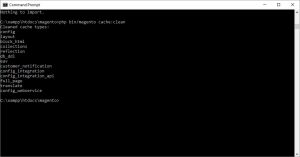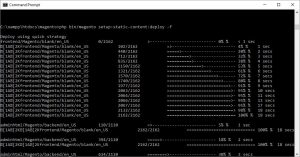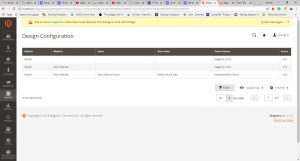/app
The etc folder contains the di.xml configuration file
The di.xml file contains class mapping and interface preferences
Contains the design folder for themes.
/bin
The directory contains the magento file or a Command Line Interface script
/dev
Magento 2 testing and development tools are placed in this folder.
/lib
The internal and web subfolders are located here
The internal directory contains server-side libraries and several font files;
The web subfolder contains client-side libraries, jquery, modernizr, requirejs, prototype, scriptaculous
/pub
It should be set as your web root on the server
It contains all the publicly accessible files
index.php controller is also contained in the folder
pub also contains the error pages that will be displayed if your site is showing a 404 or 503 or another report page
Image uploads and imports will appear somewhere within pub/media.
/var
caches and generated classes are all located in the folder
the var folder includes cache, composer_home, generation, log, di, view_preprocessed, page_cache files
/vendor
the folder includes various packages that have been defined under composer.json
Marketplace modules and the core modules are all under vendor.
If you download something from the new Magento Marketplace.
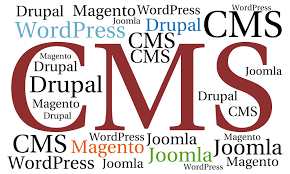
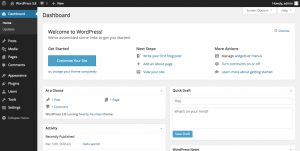 Few of the key features are responsive design, social sharing features, multiple page styles, auto upgrade, and standard compliant coding. The one thing that makes it a CMS beast is plugins.
Few of the key features are responsive design, social sharing features, multiple page styles, auto upgrade, and standard compliant coding. The one thing that makes it a CMS beast is plugins.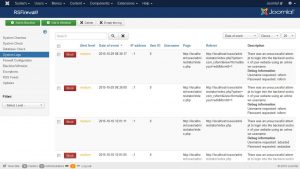 Few key features are Rss, media manager, web links, search, banner management and, user management.
Few key features are Rss, media manager, web links, search, banner management and, user management.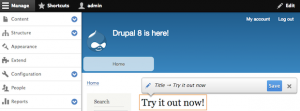 Few of the features are mobile first, multilingual ready, loading speed, javascript automated testing.
Few of the features are mobile first, multilingual ready, loading speed, javascript automated testing. The core features are checkout payment and shipping, analytics and reporting, marketing and promotional tools, and order management.
The core features are checkout payment and shipping, analytics and reporting, marketing and promotional tools, and order management. Main features are, Product Reviews, Product Ratings, open source, multi-currency, automated image resize, 20+ payment gateways, and 8+ shipping methods.
Main features are, Product Reviews, Product Ratings, open source, multi-currency, automated image resize, 20+ payment gateways, and 8+ shipping methods.