Are you a programmer, a developer who writes a lot of code, Or you could be someone who is just trying to be one. However you are related to writing code, you are probably doing it through your laptop or PC. But what if I say that you can code right through your phone.
I personally don’t want to be completely dependent on my laptop or PC to code. What about you?
Just think about it, You came up with an urgent need to write code and you don’t have your PC with you. You just can’t carry your PC everywhere with you, or what if your PC suddenly stopped listening to you? (Such a night-mare it is.)
That’s where your phone can come to your rescue.
Even if nothing like that happens, you can still give it a try just for a change.
The best thing about these free coding mobile apps is that they support almost all programming languages, and comes up with features like “preview”, “auto tag completion” & many more.
List of top 10 free code editor mobile apps:
- Dcoder – Here you can not only code, but you can also debug the code to see compilation errors and Result on the same screen. It is more like the port of your favorite Code Editors like Notepad++ or Sublime Text with compilation power.
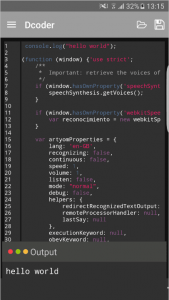
- Quoda code editor – If you want to code productively from your phone, Quoda is a must have, allowing you to carry a text editor and IDE like in your pocket to code when on the move.

- Quick edit – Allows you to Access files from recently opened or added files collections, Google Drive, FTP, One Drive, and Dropbox and has syntax highlighting for more than 40 languages like C++, C#, Java, Javascript, XML, PHP, Markdown, Python, Ruby, Swift, etc. QuickEdit has the ability to edit system files on rooted devices too.
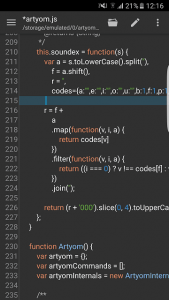
- anWriter free – anWriter will significantly increase your coding speed, compared to a usual notepad. anWriter is much lighter than most IDE but at the same time much more powerful, than most of the notepad like editors.
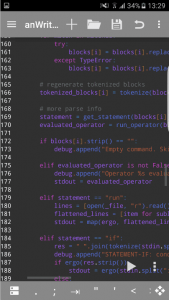
- Our code editor free – Although this app is closed-source, it is totally free and it doesn’t have ads. Our Code Editor Free was written by Our Code World. Our Code Editor supports code folding, Live syntax checker, cut, copy, and paste functionality, Search and replace with regular expressions.
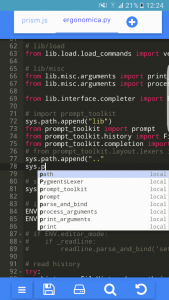
- Turbo editor – Simple, Powerful and Open Source Text Editor for Android. Built following the latest Android Guidelines to make the experience the most intuitive on the Phone but also on Tablets.
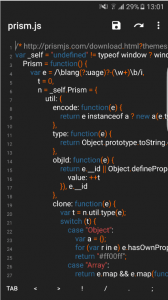
- Droid edit free – The ad-supported version has the same functionality as the paid version except it doesn’t have SFTP support, Dropbox support, Custom themes, and root mode.
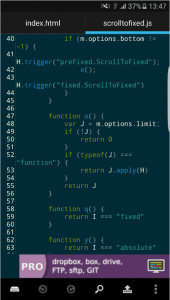
- Code anywhere – Codeanywhere is a text, code, and markup editor, that has been redesigned and to be light, fast, and mobile-friendly. Codeanywhere also works on the desktop (Mac and PC). Apparently, the Codeanywhere app doesn’t allow to edit local files from your device, only from remote sources.
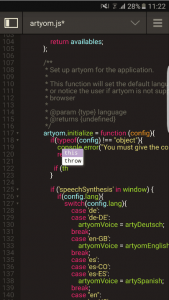
- Enlightened – Goal is to stay minimalistic and intuitive. It has absolutely no ads, intrusive permissions, or other nonsense. This app is not stable and has some bugs, however, the app has potential and its improbable, that’s why it’s worth to mention it.
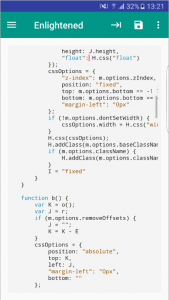
- Terminal IDE – Terminal IDE is an expandable terminal application, with a full Java / C / C++ / HTML Android development kit. It uses the command line with many open source & powerful applications.

So this was it.
I hope that we have been able to provide you with some values. If so then you can check our other valuable techie articles, & keep visiting this site for more such valuable contents.
Thank You.












