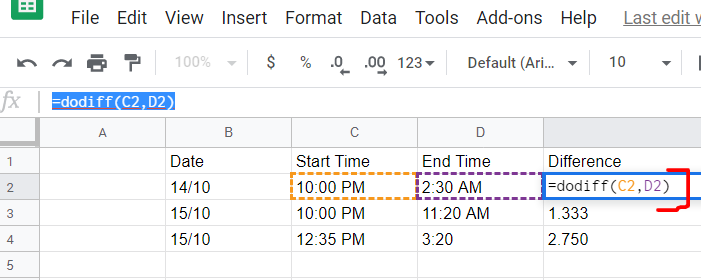Browser: Firefox
Extension: Mod Headers
https://addons.mozilla.org/en-US/firefox/addon/modheader-firefox/
Add A CSP policy like this:
Use “parse” option and paste this:
default-src *; script-src 'unsafe-inline' 'unsafe-eval' *; style-src 'unsafe-inline' *; img-src * blob: data:; font-src * data:;
To create a Content Security Policy (CSP) header that allows everything, you would use the 'unsafe-inline' and 'unsafe-eval' sources for scripts and styles, and the * wildcard to allow all other sources. This setup is generally not recommended for production environments because it exposes your site to potential security vulnerabilities. However, it can be useful for development or testing purposes. Here’s an example of what this CSP header might look like:
Content-Security-Policy: default-src *; script-src 'unsafe-inline' 'unsafe-eval' *; style-src 'unsafe-inline' *; img-src * blob: data:; font-src * data:;
This header includes:
default-src *;: Allows all sources for all types of content except those that have been explicitly specified by other directives.script-src 'unsafe-inline' 'unsafe-eval' *;: Allows all scripts, inline scripts, and usage ofeval().style-src 'unsafe-inline' *;: Allows all styles and inline styles.img-src * data:;: Allows all image sources and data URIs.font-src * data:;: Allows all font sources and data URIs.
Remember, using this policy removes a significant part of the CSP’s protection. It is like not having a CSP at all because it allows resources to be loaded from anywhere, inline scripts and styles to be executed, and eval() to be used, which can lead to security vulnerabilities such as Cross-Site Scripting (XSS) attacks. Always aim to restrict your CSP to the minimum necessary sources for your application to function.