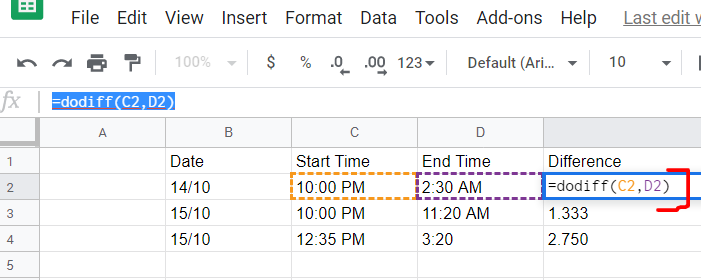
In your Google Sheet, Click “Tools” and then choose “Script Editor“. Put the code given below. Don’t forget to use function in your result column as “=dodiff(cell1,cell2)“
function dodiff(a, b) {
if (a)
a = fix(a);
if (b)
b = fix(b);
if (Array.isArray(a) && Array.isArray(b)) {
if (b[1] > a[1]) m = b[1] - a[1];
else {
m = b[1] - a[1] + 60;
b[0]--;
}
if (b[0] >= a[0]) h = b[0] - a[0];
else {
h = b[0] - a[0] + 12;
}
m = m / 60;
return (h + m).toPrecision(4);
}
}
function fix(a) {
if (a)
x = a.toString().replace(" ", '').replace("am", "").replace("pm", "").replace("PM", "").replace("AM", "");
x = x.split(":");
x[0] = parseInt(x[0]);
x[1] = parseInt(x[1]);
return x;
}
