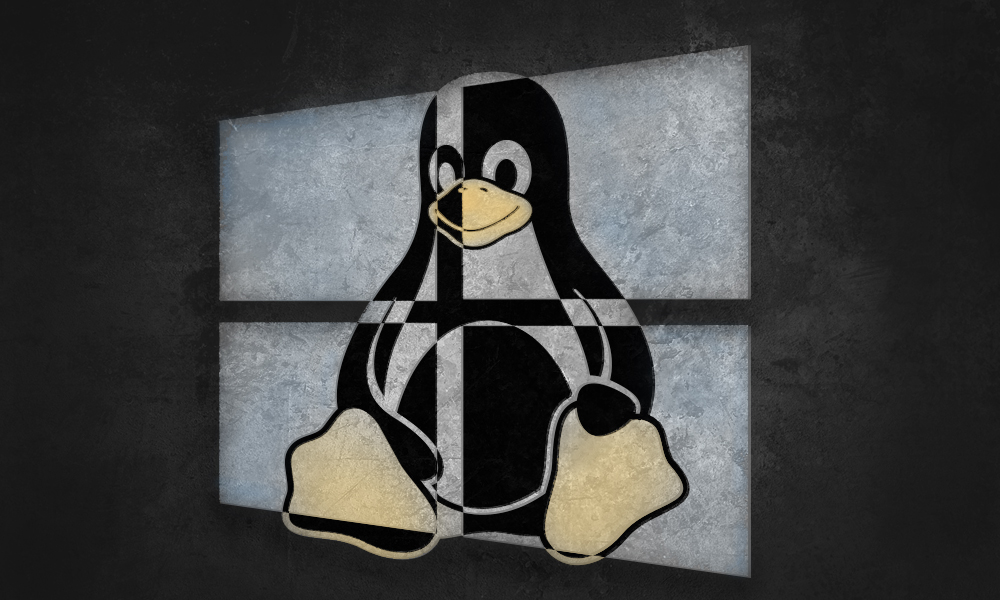Category: Linux
-
basic cwp with jenkins and nodejs
-
Installing a testing instance for Magento CLI only
Prerequisite: Magento repo access keys Mysql Database, username and password a domain name pointing to a server if you dont have access key, get a pair here : https://marketplace.magento.com/customer/accessKeys/ In the above command, you can change version/subversion of magento repo. You can also change the install directory After the successful run of above command: YOu…
-
Basic Authentication with Nginx with proxy port (react/node app etc)
Reference: https://docs.nginx.com/nginx/admin-guide/security-controls/configuring-http-basic-authentication/ Requirements: apache2-utils or httpd-tools Use htpasswd utility and create a .htpasswd file, see reference After that, just add lines in nginx conf Restart nginx now or test first using “nginx -t”
-
Jenkins auto deploying flask in test env with last build process kill and pipenv
killlastbuild.sh can have anything inside it depending upon your project requirements. I put 2 process killers to kill background-ed daemon processes from previous build command
-
Total inode count for a particular user in linux
Inode usage for current working directory Use cd ~ to change pwd to current user home Reference: Magesh from 2daygeek : https://www.2daygeek.com/linux-check-count-inode-usage/
-
How to solve MySQL server gone away error Maria Db update on cPanel and WHM?
This is related to new MariaDb upgrade from 10.1.41 to 10.1.42 and also for servers which were updated from 10.2.27 to 10.2.28 Go to solution ( Special Thanks to @Valetia ) You will see errors in following formats/messages: No file or input found MySQL Server has gone away Connection to MySQL Server failed sqlstate[hy000]: general…
-
How to fix Composer should be invoked via the CLI version of PHP, not the cgi-fcgi SAPI error in SSH?
Put this in your bash profile and run source ~/.bashrc As Composer is now available via WHM you can use this to find it: This returned path “/opt/cpanel/composer/bin/composer” for me. If this returns nothing then disregard the rest of this answer, as Composer is not available to you at system level. You can now use php-cli to…
-
How to edit default python version for a linux user?
Edit the bash profile and add an alias using the following code Put the following line of code in .bashrc file and alter the python3.6 path as per your new installation Use CTRL x to exit and save After that you need to reload the source, so use the following command and you are good…
-
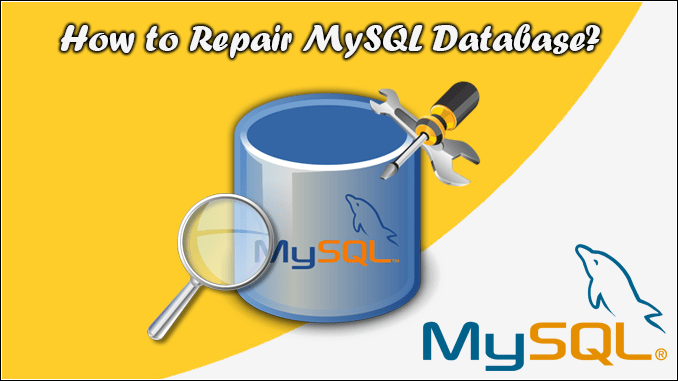
How to repair a MySQL database?
Hello! Good to see you. This is going to be a very important article because we are about to discuss “How to repair a MySQL database?” Why repair MySQL Database? Databases can become corrupted for any number of reasons, from software defects to hardware issues. If this occurs, you can try to repair the database.…