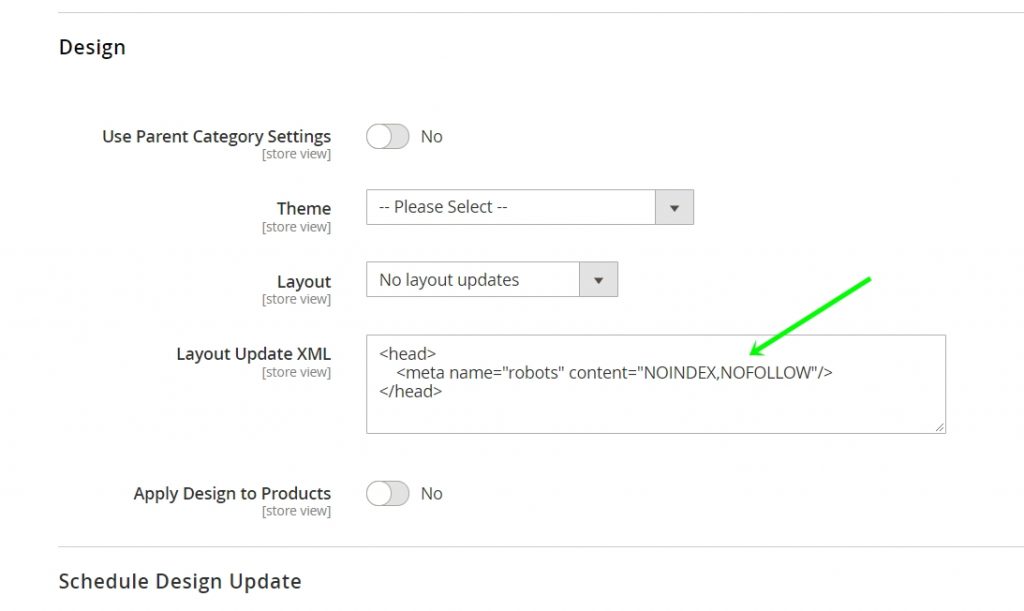Lets break it into 2 parts:
a. Migrate Customer data
b. Migrate Customer Passwords
1) Migrate Customer Data from Magento2 to WordPress
This is rather easy to be honest, there are several plugins for importing data from CSV and then mapping the CSV fields.
My recommended plugin is Customer/Order/Coupon CSV Import Suite by SkyVerge
It basically does everything from customer email to customer address data. It also provides column mapping and custom attribute import for all users. Also comes with multiple configuration options.
Best Free Alternative is https://wordpress.org/plugins/import-users-from-csv-with-meta
But in this one, you can not import magento2 passwords as of v 1.15.0.1
I will update about the solution very soon. So as of now only paid option is there.
2) Migrate Customer Password from Magento2 to WordPress
This wordpress plugin checks and updates passwords of users migrated from Magento2 to WordPress
Plugin Link: https://github.com/harshvardhanmalpani/migrate-password-from-magento2-to-wordpress
Requirements:
user_pass column will have this kind data from Magento2 dcbdc524f215fd054502dcad5a23a702ec029c02ff8d7051d049f76e29927f8b:C8yVqeuPfkHWvkmipx0iKLPtOUGETpLL:1usermeta table must have a meta_key “migrated_cs” for this user, meta_value can be anything positive- This plugin file password-migrator.php should be in wp-content/plugins and must be an active plugin
What is does?
For new wordpress based users which dont have anything to do with magento2, it doesnt do anything
For all migrated users (those have the key “migrated_cs”), this plugin checks if input password matches old password from magento2 or not, if matched, it clears the key migrated_cs and updates the password using wordpress’ algorithm ; else results false.