Download the theme and copy the app folder and paste it in your magento root directory
- Open Shell, in the root directory, enter php bin/magento setup:upgrade . This will upgrade all the magento files.
2. Also, Clear cache ,type php bin/magento cache:clean .
3. Now force deploy the static files by typing php bin/magento setup:static-content:deploy -f . It will take a while.
4. Now, Go in the dashboard and select content->configuration.
5. Select the option with default store view and edit.
6. Select your theme from the options and click save and edit. If some problem arises, go to the vendor/magento/module-email/Model/AbstractTemplate.php and comment the “if” condition of “setForcedArea” function, aprox. at line 535.
7. After changing theme successfully, clear the cache as done before.
Voila, the theme is changed!!

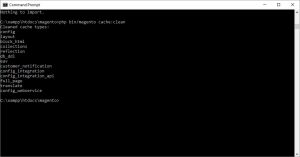
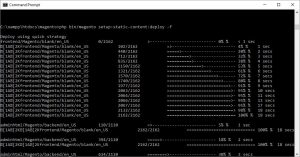
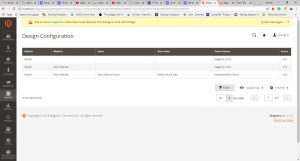
Leave a Reply