Hello! Good to see you.
This is going to be a very important article because we are about to discuss “How to repair a MySQL database?”
Why repair MySQL Database?
Databases can become corrupted for any number of reasons, from software defects to hardware issues.
If this occurs, you can try to repair the database. Wondering how to do it? Just follow this article.
REPAIRING MYSQL DATABASES:
Let’s see how to repair MySQL database through Linux and Windows command line.
Repair MySQL Database through Windows command line.
- Log in to your Windows VPS using Remote Desktop.
- Go to Start and locate the Command Prompt. Right-click Command Prompt and select Run as Administrator option.
- At windows command prompt navigate to MySQL bin directory as follows.
cd C:\Program Files\MySQL\MySQL Server 5.5\bin // Replace your MySQL bin directory path here.
- Run the following command to start the MySQL prompt.
mysql -u root -p
- Enter MySQL root password when you are being asked.
- You will see MySQL prompt appearing. Now, to display all databases, type following command at MySQL prompt:
show databases;
- Enter the following command to repair MySQL database.
mysqlcheck -r [database] // Replace database name with your database name.
Repair MySQL Database through Linux Terminal.
- Login to your Linux VPS using Secure Shell (SSH) and connect to MySQL from the command line.
mysql -uUsername -p // Replace Username with your username.
- Enter MySQL user password and hit Enter. You will see MySQL prompt appearing. Now, in order to display all databases, type following command at MySQL prompt.
show databases;
- mysqlcheck enables you to check databases without stopping the entire MySQL service. -r argument is used to repair the corrupted tables. mysqlcheck utility efficiently works on both MyISAM and InnoDB database engines. Enter the following command to repair MySQL database.
mysqlcheck -r [database] // Replace database name with your database name.
So, we covered this issue for both Windows and Linux.
Lastly please check our other articles on various topics, that we tried to address.
Thank You.
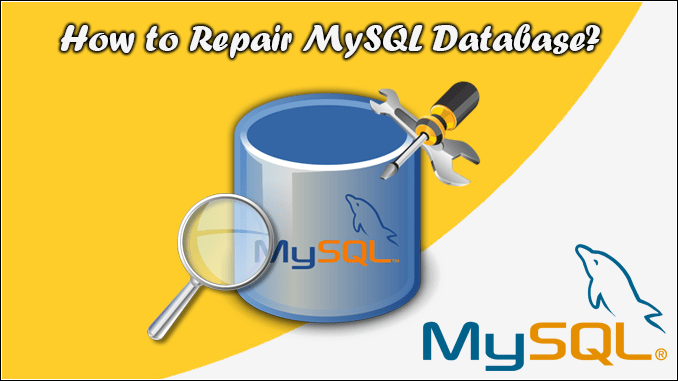
Leave a Reply