Tag: database
-
The most difficult CS subjects.
Hi Everyone! Let’s talk about the most difficult CS subjects and why these subjects are considered difficult. These are the subjects that really need an astonishing amount of hard work to excel and master them. So, without any further due, let’s just dive into this. The hardest CS subjects: 1.ARTIFICIAL INTELLIGENCE: Giving consciousness to machines,…
-
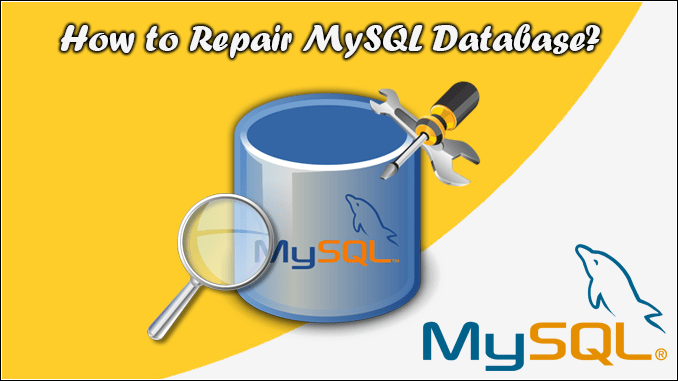
How to repair a MySQL database?
Hello! Good to see you. This is going to be a very important article because we are about to discuss “How to repair a MySQL database?” Why repair MySQL Database? Databases can become corrupted for any number of reasons, from software defects to hardware issues. If this occurs, you can try to repair the database.…