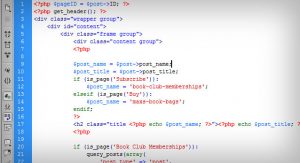Hi Everyone!
Today’s topic might not be clear from the heading, so let me make it clear over here. This post is a bit different so brace your self to think a bit.
In the field of programming, it is very important to understand the fundamentals and core concepts of programming. This field requires you to think differently.
Most people find coding quite tough and the reason being the way they think about web-applications. Anyone can learn the syntax of a computer language, and print ‘Hello World’.
But to literally build something you got to Think Differently…
And that’s what we are going to do today. Don’t go to the different purposes of these web-applications, instead try to see the common pattern that I am trying to point out.
Everything is a todo list.
Every web-application is a kind of todo list app. Let us see how.
ToDo List app:
The picture below is from a todo list web app.
Enter your task to be done and it will add it to the list.
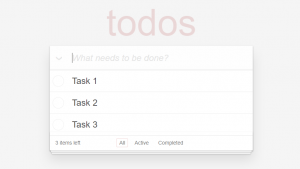
Google is a kind of ToDo List app:
Google is a kind of todo list app, instead of tasks in the list there are the search results.
Enter your query and it gives you the list of search results.
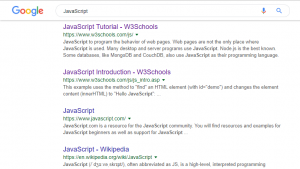
E-commerce(Amazon) shopping cart:
A shopping cart is also a kind of todo list app. Instead of tasks, there are products and items on the list that you saved.
Select your product and it will be added to the list of the cart.
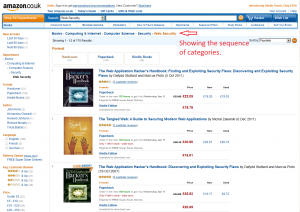
In fact, messaging apps are a kind of ToDo list.
All messaging apps are also a kind of todo list. the only difference is that the text input bar is at the bottom.
See the first image of todo list app, I am about to convert it to a messaging app. Here we go.
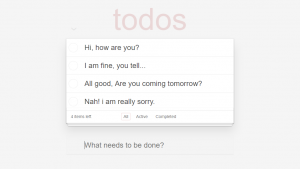
conclusion:
Every web-application is a kind of todo list app. Very rarely you would found an application that does not fits into this pattern.
Once again (Don’t consider the functionality of these sites, instead try to see the pattern, I am trying to point out.)
Hence,
A todo list app is a great place to start for beginners. Walk your way through an advance todo list app (like the one shown in the image above.) to get familiar with concepts used in almost all web applications.
Amazing new articles are about to come, stay tuned!
Thank You.
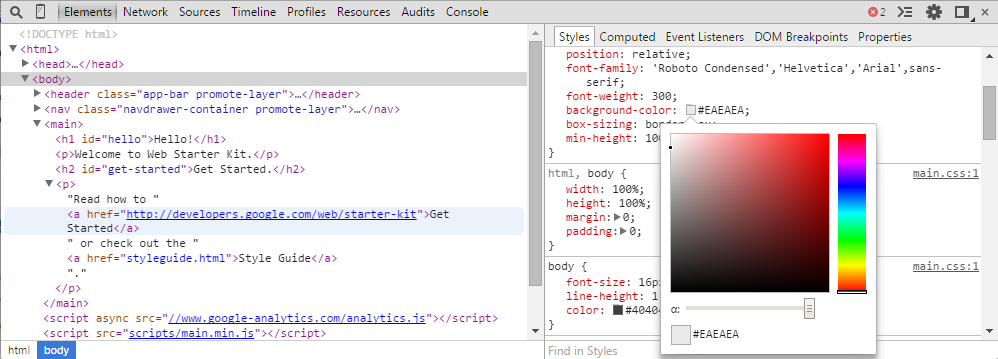

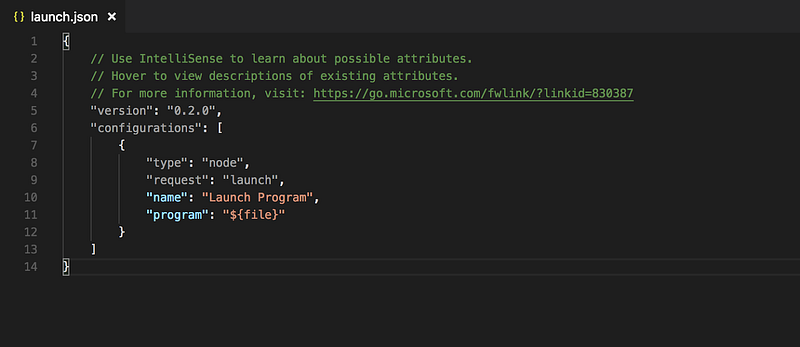
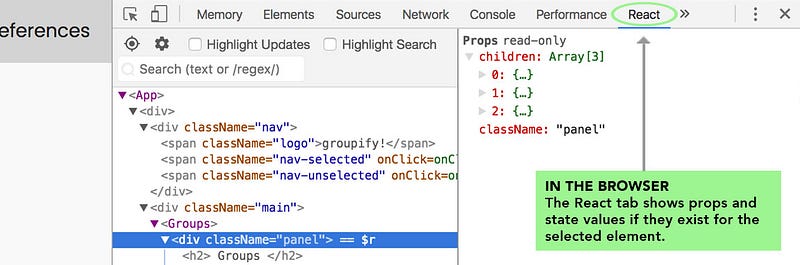
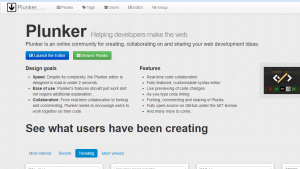
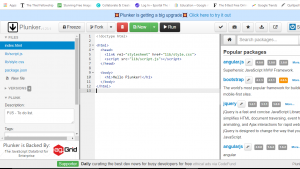

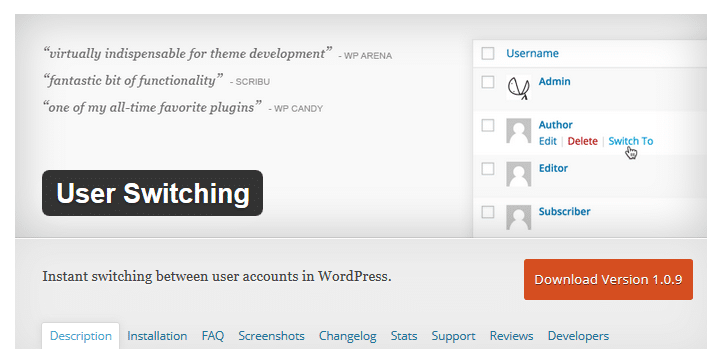 User switching can be described as a developer’s best time saver. Ever wondered how to quickly login and log out from your WordPress site in order to view how other viewers see your website? You don’t have to keep logging in and out of your site, you can now use this plugin to switch between different users, saving you a great deal of time. This plugin allows you to switch between registered users without having to login in and out. With a click on a button, you can easily and quickly switch WordPress users.
User switching can be described as a developer’s best time saver. Ever wondered how to quickly login and log out from your WordPress site in order to view how other viewers see your website? You don’t have to keep logging in and out of your site, you can now use this plugin to switch between different users, saving you a great deal of time. This plugin allows you to switch between registered users without having to login in and out. With a click on a button, you can easily and quickly switch WordPress users.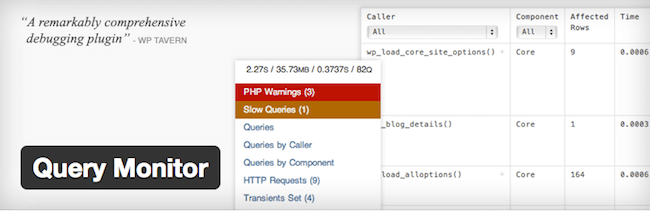
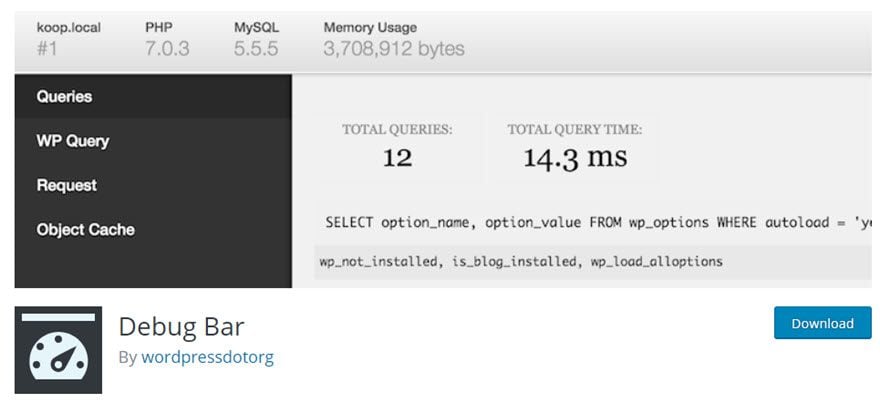
 This is the ultimate plugin for testing your WordPress development environment. This plugin checks and ensures that your development environment is configured correctly including the plugins, constants and other settings. This plugin helps developer develop by optimizing their environment and ensuring essential tools and plugins are installed.
This is the ultimate plugin for testing your WordPress development environment. This plugin checks and ensures that your development environment is configured correctly including the plugins, constants and other settings. This plugin helps developer develop by optimizing their environment and ensuring essential tools and plugins are installed. Web security is very critical in the tech world nowadays. Cyber breaches may cause harm to the whole organization. As a developer, you need to take care of your website. WordFence will help you shield your web pages by building a firewall and malware scanner. The malware scanner checks core files, themes, and plugins for malware, bad URLs, backdoors, SEO spam, malicious redirects, and code injections.
Web security is very critical in the tech world nowadays. Cyber breaches may cause harm to the whole organization. As a developer, you need to take care of your website. WordFence will help you shield your web pages by building a firewall and malware scanner. The malware scanner checks core files, themes, and plugins for malware, bad URLs, backdoors, SEO spam, malicious redirects, and code injections.