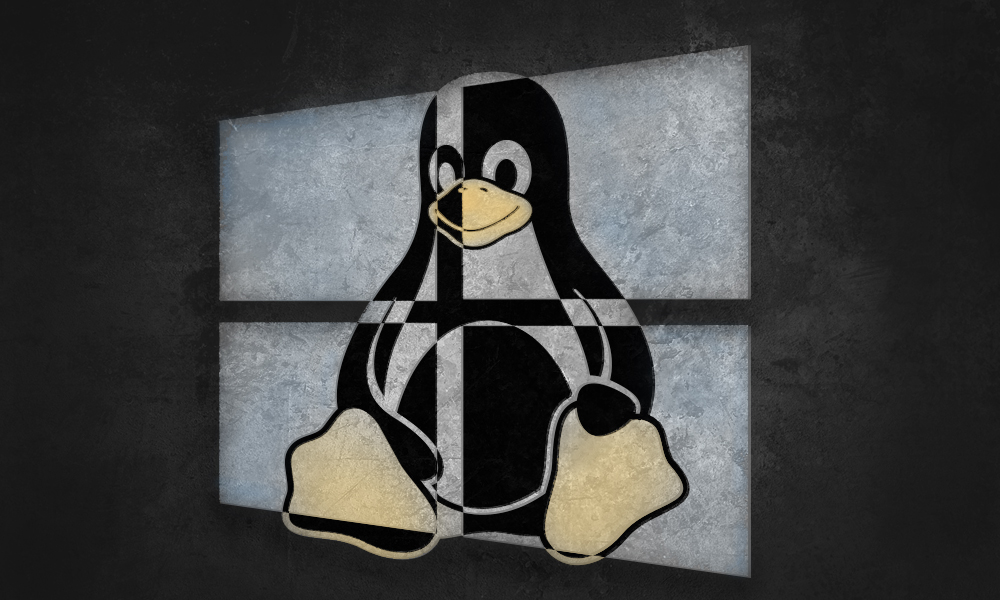Category: Internet
-

The difference b/w Web-Designer and Web-Developer.
“Web Designer” and “Web Developer”. Oftentimes, the two phrases are used interchangeably by someone who is not familiar with the industry. The role of each is completely different from the other. But let’s have a look into the different roles and methods, of both a web designer and a web developer. At present, the boundaries…
-
How to host your web page on Github?
Hello Everyone! Let’s talk about hosting, once again. I have talked quite a lot about hosting in other articles, but this one is different. If you want to launch a simple website but don’t want to go through the dull process of setting up yet another hosting package. There is an easier solution. If you just…
-

How to remain updated with changes in web development.
Hello all! In the world of coding, things keep changing and as a developer, you ought to be always updated with new technologies and things coming up. And nowadays changes happen very fast, almost every month something new comes in the world of web development. Today I will be right to the point. This one is…
-

Understanding Screen resolution.
Hello and welcome everyone. So, straight to the topic. Today we are going to decode the science behind the screen resolution and would also see, how it is calculated? There is no rocket science in this, yet it could be a bit complex for some readers, hence pay attention. Why is it a big deal?…
-

Top 7 forums for Web-Developers.
Hi Everyone. Today we will be talking about learnings. For a web-developer learning is a lifelong process. There are various ways, resources, and methods to learn from. But here we gonna talk about one of the most important ways. That is by joining online web-development forums. What is a forum? A forum is an online…
-
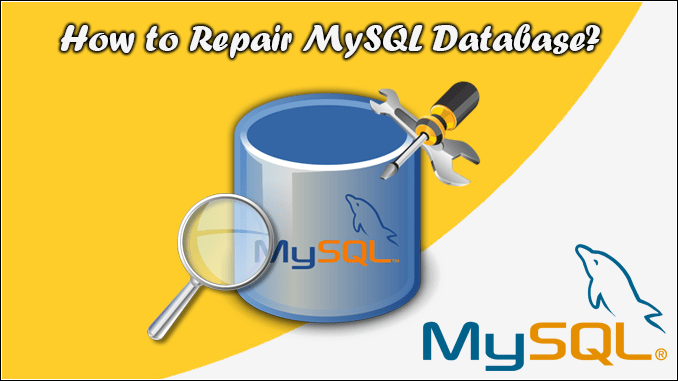
How to repair a MySQL database?
Hello! Good to see you. This is going to be a very important article because we are about to discuss “How to repair a MySQL database?” Why repair MySQL Database? Databases can become corrupted for any number of reasons, from software defects to hardware issues. If this occurs, you can try to repair the database.…
-
How to install WordPress manually through Cpanel?
Hello Everyone. This article is a step by step guide to install WordPress manually on your site through Cpanel. Now you might ask, Why would you install it manually? when I can use the auto installer. Offcourse auto-installer is a great feature which reduces our effort. These installers work great in many cases, but often…
-
How to add file paths in src attribute inside img tag
Hello Everyone. This topic is pretty important because if you got this wrong, you won’t be able to show any images on your web page. After uploading your HTML file & images you have to provide correct path for img src attribute In the previous article, we saw ‘How to upload files and images to…
-
How to upload files to 000webhost?
Hello Everyone and welcome to tutes.in. Today we are going to see ‘How to upload your images and HTML files to your web hosting.’ These are small things but could be confusing in the beginning, as it was to me. One quick fact: 000web host is an open source project of Hostinger. Let’s get back to…