Hello Everyone and welcome to tutes.in.
Today we are going to see ‘How to upload your images and HTML files to your web hosting.’
These are small things but could be confusing in the beginning, as it was to me.
One quick fact: 000web host is an open source project of Hostinger.
Let’s get back to the topic.
How to upload files to the web host?
Here is a step by step guide to uploading your file to the web host, specifically t0 000webhost.
- Login (Here) to your Cpanel. (Oh! that’s obvious.)
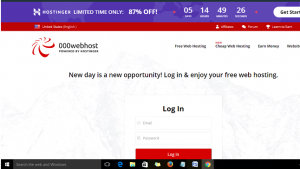
- Go to my website from the drop-down menu in the top right corner.
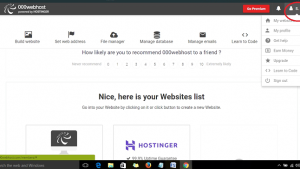
- Click on manage website.
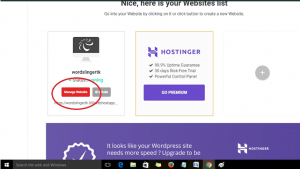
- Now go to the file manager.
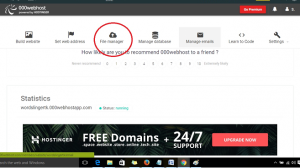
- There you get an option to upload your file. Click on ‘Upload files now.’
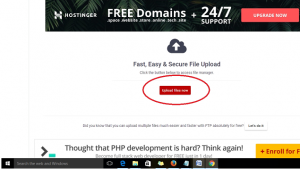
- Now you are on the page where all your data (file) is stored. Click on the ‘upload file icon.’
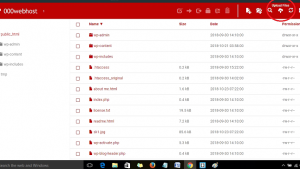
- Select files from your computer and upload to your desired path.
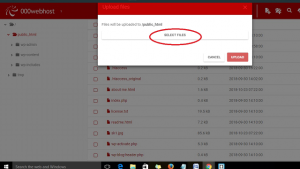
If you are uploading a web page make sure to have your images and HTML file in the same folder. Or take care of src attribute in the image tag.
Credit: Shahebaj khan
So, that’s it for this article. I will be back with another article, stay tuned.
Thank You.
