Author: Harshvardhan Malpani
-
How to upload files to 000webhost?
Hello Everyone and welcome to tutes.in. Today we are going to see ‘How to upload your images and HTML files to your web hosting.’ These are small things but could be confusing in the beginning, as it was to me. One quick fact: 000web host is an open source project of Hostinger. Let’s get back to…
-
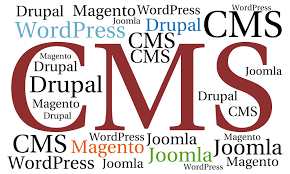
Top CMS out there in 2018.
CMS: A content management system is a software that helps us to manage our content and site. You can literally manage everything from a blog to an e-commerce site, using CMS. You can manage an article if you have a blog, or manage your product if it is an e-commerce business. It has made our life…
-

WordPress.com v/s WordPress.org : The difference.
WordPress: The most popular CMS, yet there is one thing that keeps on confusing the newbies. And that is the difference between wordpress.com and wordpress.org. I myself have been confused about the difference, which once made me choose the wrong one. (as per my needs.) But I don’t want this to happen with you, hence here…
-
How to use VestaCP Cli Commands? – Linux
There are a lot of vestacp commands which are useful in automating things but you see error OR something like this: Solution type this in command line (ssh) After that use any command like: Dont use < or > or * * means optional < and > means replace your info with that Complete command…
-
How to change PHP versions in VestaCP Ubuntu – Downgrade Upgrade 5.6, 7.1 and 7.2
For Downgrading 7.2 (default) to 7.1 PHP Reference: Sandy B @ mysterydata.com
-
How to remove all tables from MySQL Database?
Connect to your mysql host and select the database to be used example: use notfavoritedb; where notfavoritedb is your database name, and then enter the sql commands given below: Reference: StackOverflow
-
This is what CSS can do.
Are you ready for the magic? I am saying this because I believe that coding is closest to a superpower that we have. And the best part is that anyone can achieve this superpower. Here we are going to see how a single HTML file can look entirely different with just the change in CSS…
-

Quantum Computers: Technology from the future.
Either you talk about research, space exploration, or advancement of new technologies. Computers have become an inseparable part of our life. In the last few decades, we have reduced the size of the computer and increased its computation power. Today’s smartphones are much smaller and faster than the giant military computers 50 years ago. We…
-
Deploying a live site with free Domain and Hosting.
Hello everyone! In this article, we are about to create an entirely new site from scratch with free domain and free hosting. I am going to create one for the sake of this tutorial, which you can visit to check at the end of this article. Before we start, let me clear this for one last…
-

Bit & Byte: The storage system.
You may have heard Bit & Byte before, but do you really know what is it? How does the computer storage system work? We are continually generating a lot of data every second, hence there should be a storage system strong enough to handle it all. In this post, we are gonna talk about this storage system. “Over…