Sometimes debugging on Magento can be annoying, specially if something just arises out of the blue, not while you are actually writing a code.


This is something that occurs on Magento admin panel. As of now, it can be one out of 3 reasons, let us discuss them:
1. Admin Password
Try to change admin password, log out and log in again. This should fix it.
2. Some un compiled code or pending schema change
upgrade, compile, deploy, reindex, clean cache
rm -rf generated/* var/cache/* var/view_preprocessed/*
php bin/magento setup:upgrade
php bin/magento setup:di:compile
php bin/magento setup:static-content:deploy -f
php bin/magento indexer:reindex
php bin/magento cache:clean
3. Check for some extra output in the php files
See Line 41
One of the developers left this in index.php and this was just messing with the api calls from admin panel because it was corrupting json output.
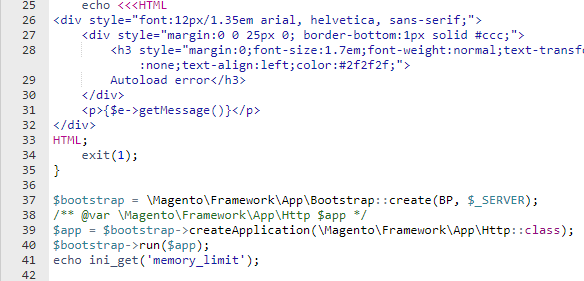
Leave a Reply