Following are the steps to connect to cpanel through SSH:-
- Go to your cpanel and create a public private key-pair,
under SSH access->manage keys.
2. Under manage keys section, go on create a new key.


3. Create a key and give key name, key password, key type and key size.

4. Click on generate keys and it will look something like this.

5. Go back and under public key section ,
select your public key->manage->authorize key.
6.After that go to private key section and click on download private key and enter the same paraphrase (password) that you’ve entered before (key password).

7. After the keys are downloaded, open PuTTY. Go to sessions and enter username and hostname .eg [email protected].
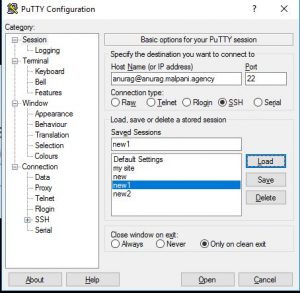
8. Go to SSH , select SSH Protocol version 2:
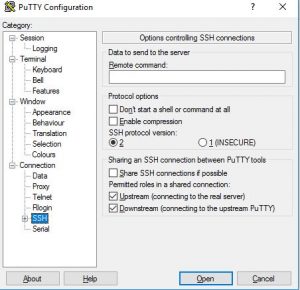
9. Under SSH, go to Auth, and select the private key downloaded and click open
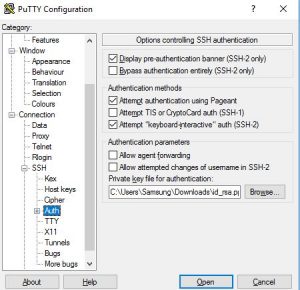
10. A terminal will pop up. Enter your key paraphrase.
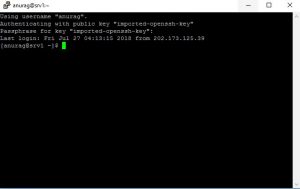
11. Done , you are now connected to your root folder via SSH.
Leave a Reply