Hello People.
In this post we will discuss that how you can create a table in phpmyadmin xampp server for your php project.
Before creating a table first you must create a database, because without database you can not create a table.
steps to create a table in phpmyadmin.
- Start your Xampp server and open the following link in your browser.
localhost/phpmyadmin . Now click on the New button.
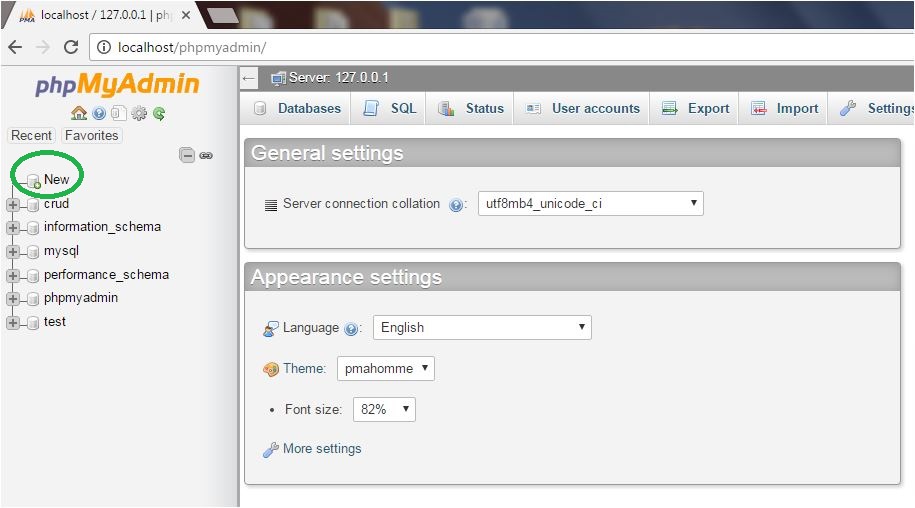
- Give name to your database and hit create button. As shown in the image below.
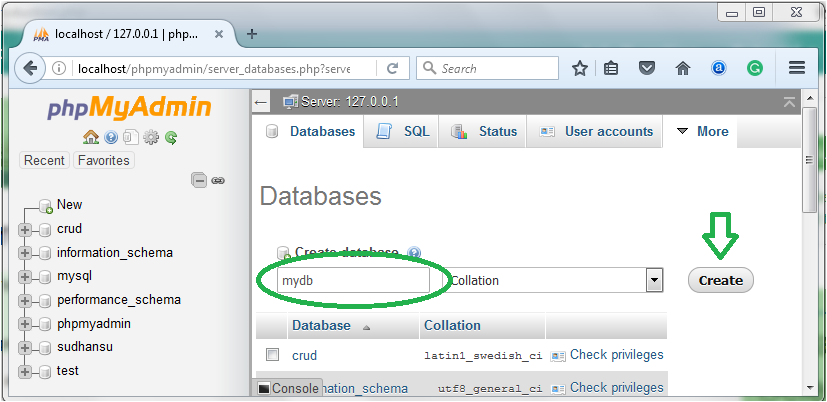
Our database has been created and now we can start creating the table.
- Click on the database that you just created in the previous step. Then give name to your table and specify the number of columns under the structure menu.
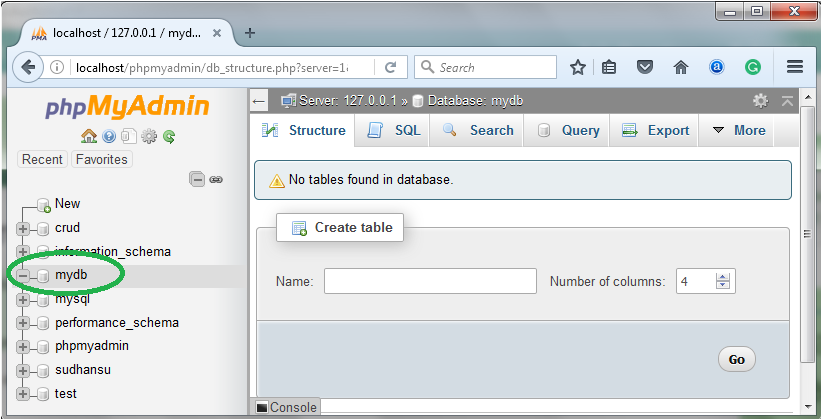
- Next you just need to fill your table with the details of your project.
You can also create
CREATE TABLE persons (
id INTEGER PRIMARY KEY AUTOINCREMENT,
LastName varchar(255) NOT NULL,
FirstName varchar(255),
Address varchar(255),
phone varchar(70) NOT NULL UNIQUE
);
So, that’s all for now.
Thank You.
Leave a Reply