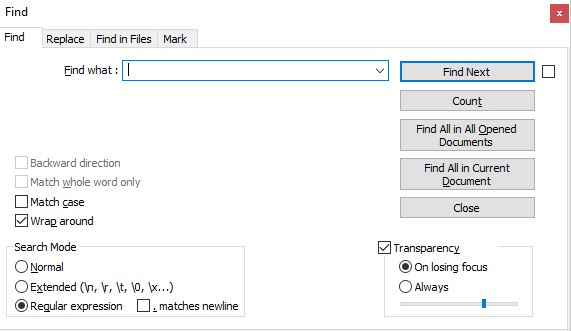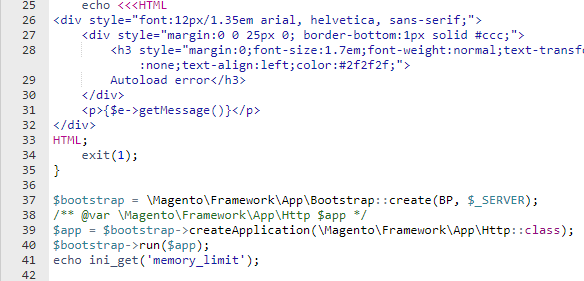So, admit it. We put really strong passwords and then we forget them.
And you end up being locked out of your own website.
So here is how you can reset it quickly.
Go to your hosting control panel and then go to phpMyAdmin if available.
Look into the database which is being used for your wordpress installation and click on Users table
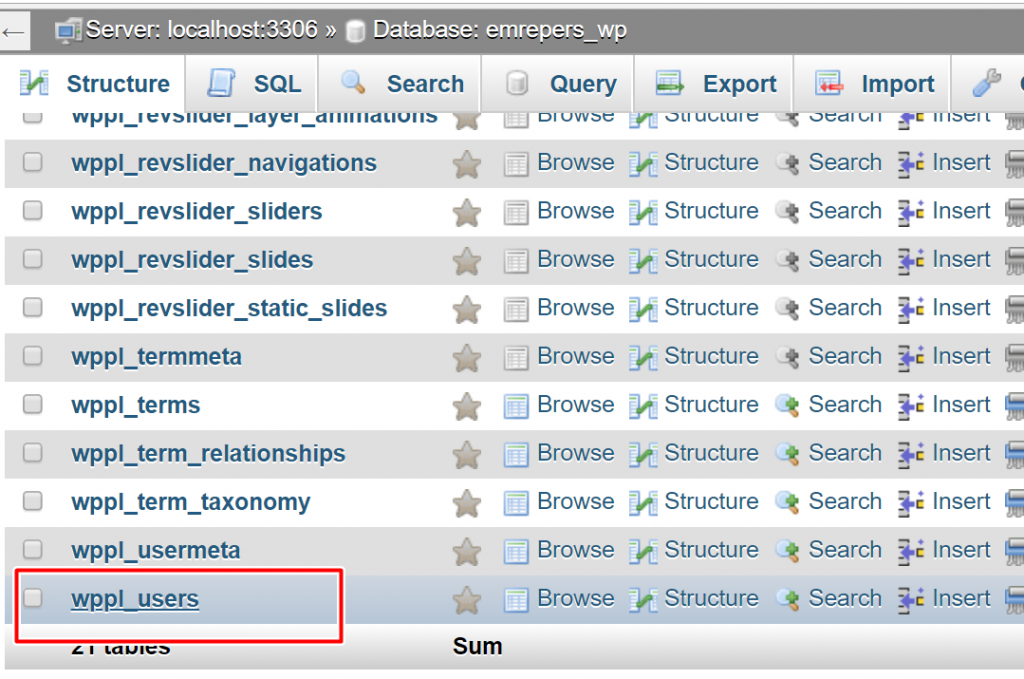
Inside users table, find the row responsible for your admin account. (check the user_nicename column for username match)
and Press edit.
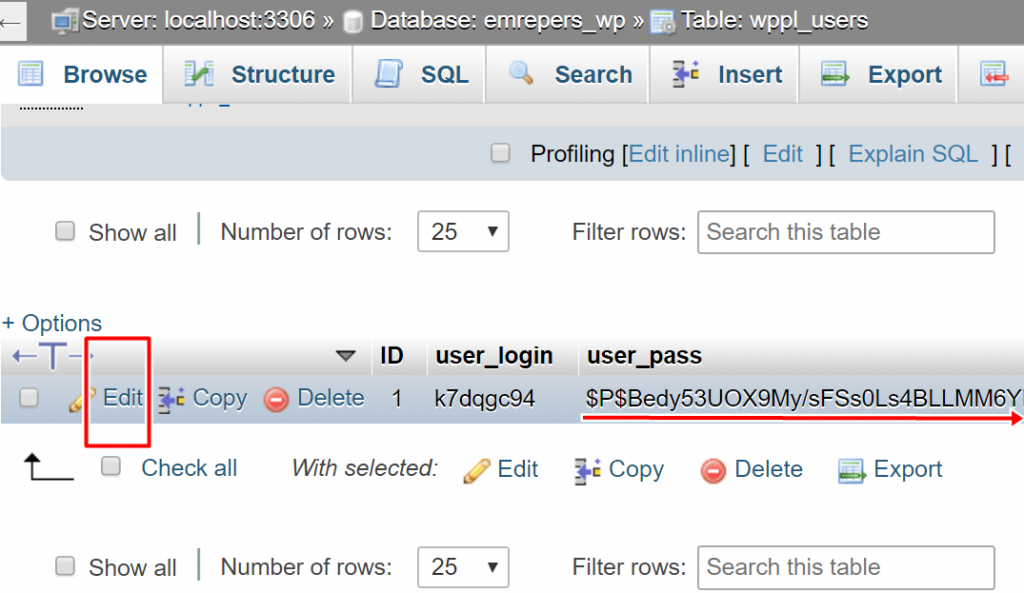
On the editing screen, put your new password again the column password and Choose MD5 in left column FUNCTION
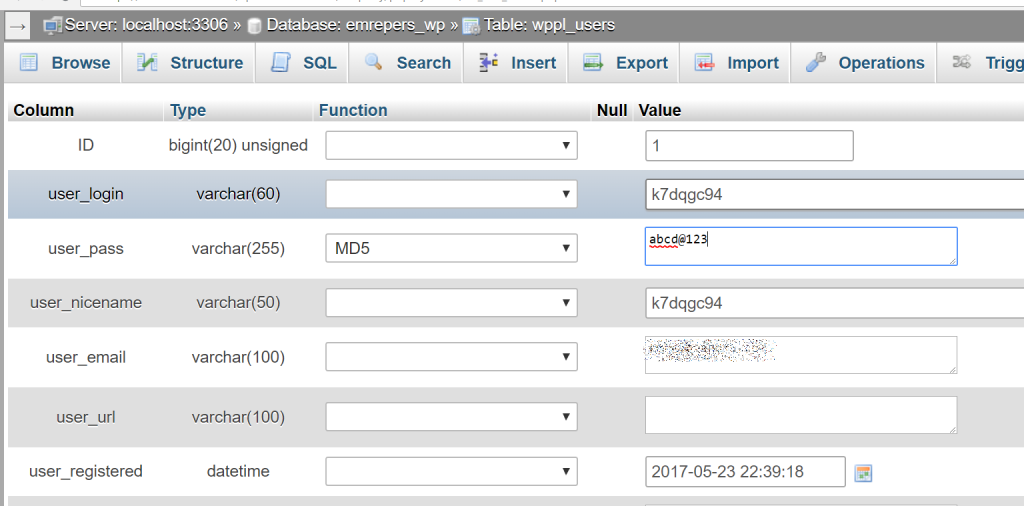
Now scroll down and save this password.
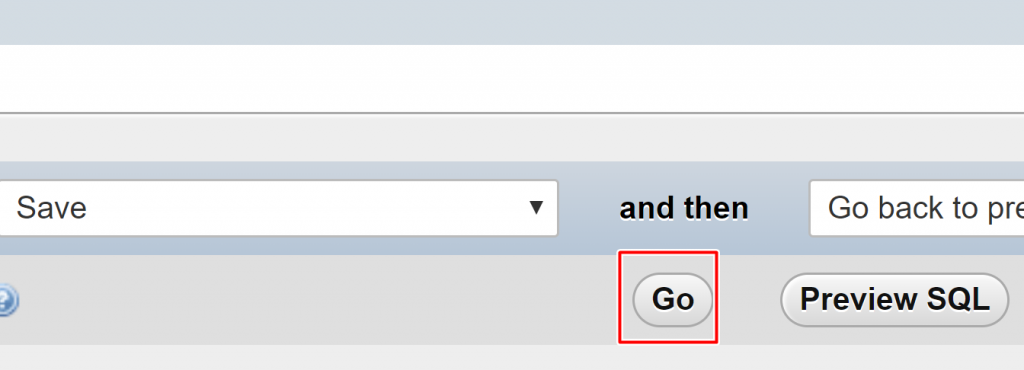
And that’s it. Go to your domain / wp-admin path and login with the new password you just saved.
What to do if you dont have phpMyAdmin?
You gotta have some kind of access to MySQL, so connect to it using the credentials inside wp-config.php file
Use the following command after replacing your details:
UPDATE `wppl_users` SET `user_pass` = 'e0a8aa81eb1762d529783cf587f6f422' WHERE `wppl_users`.`user_nicename` = 'admin';
If you remember the email address only, use:
UPDATE `wppl_users` SET `user_pass` = 'e0a8aa81eb1762d529783cf587f6f422' WHERE `wppl_users`.`user_email` = '[email protected]';
The above command will set your password to abcd@1234. After this command you can login to wordpress admin panel and then reset your password to anything you want. Or use md5.cz to generate md5 for any password string and replace it with e0a8aa81eb1762d529783cf587f6f422