Tag: magento
-
How to change attribute dropdown type to multi-select in Magento 2?
Short Answer: Not possible via Magento2 Admin Backend. Solution: You need to update eav_attribute table and edit information about backend_source, frontend_input etc. Simple query for that is: Replace YOUR_ATTRIBUTE_ID_INTEGER with your attribute_id like 355 Reference: https://stackoverflow.com/a/57701845/2229148
-
How to remove sign in popup from Magento 2 checkout page?
Magento2 has this authentication pop up on checkout page, which many store owners wont like to see on their checkout page. Background of this pop up area and Related files The pop up itself is generated by Magento_Customer::account/authentication-popup.phtml But this pop up works very differently on checkout page. In fact this is a separate pop…
-
How to customize Magento 2 Maintenance mode page?
Edit the file pub/errors/default/503.phtml and put the following code
-
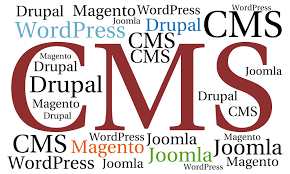
Top CMS out there in 2018.
CMS: A content management system is a software that helps us to manage our content and site. You can literally manage everything from a blog to an e-commerce site, using CMS. You can manage an article if you have a blog, or manage your product if it is an e-commerce business. It has made our life…
-
Fix Magento 2 – php cli error on cpanel or other hostings
The problem: On a fresh install of Magento2 on cpanel based hosting, you receive the following error while running any command on SSH The Solution: You have to point php to correct binary;Use the following code in order:First, open the file which can alter the runtime variables like .bash_profile or .bashrc Go to last line…
-
Magento 2 cli commands [continued]
1. Setting GD2 as defualt image adapter from command line Magento >= 2.2 Magento >= 2.2 2. Disable Minify CSS Files option from command line Magento >= 2.2 Magento < 2.2 3. Disable Merge CSS Files option from command line Magento < 2.2
-
How to install theme in Magento 2
Download the theme and copy the app folder and paste it in your magento root directory Open Shell, in the root directory, enter php bin/magento setup:upgrade . This will upgrade all the magento files. 2. Also, Clear cache ,type php bin/magento cache:clean . 3. Now force deploy the static files by typing php bin/magento setup:static-content:deploy -f . It will take a while. 4. Now,…
-
Magento 2 all cli commands
-
Magento File Directory
/app The etc folder contains the di.xml configuration file The di.xml file contains class mapping and interface preferences Contains the design folder for themes. /bin The directory contains the magento file or a Command Line Interface script /dev Magento 2 testing and development tools are placed in this folder. /lib The internal and web subfolders…