Click on export, and choose “custom” export method.
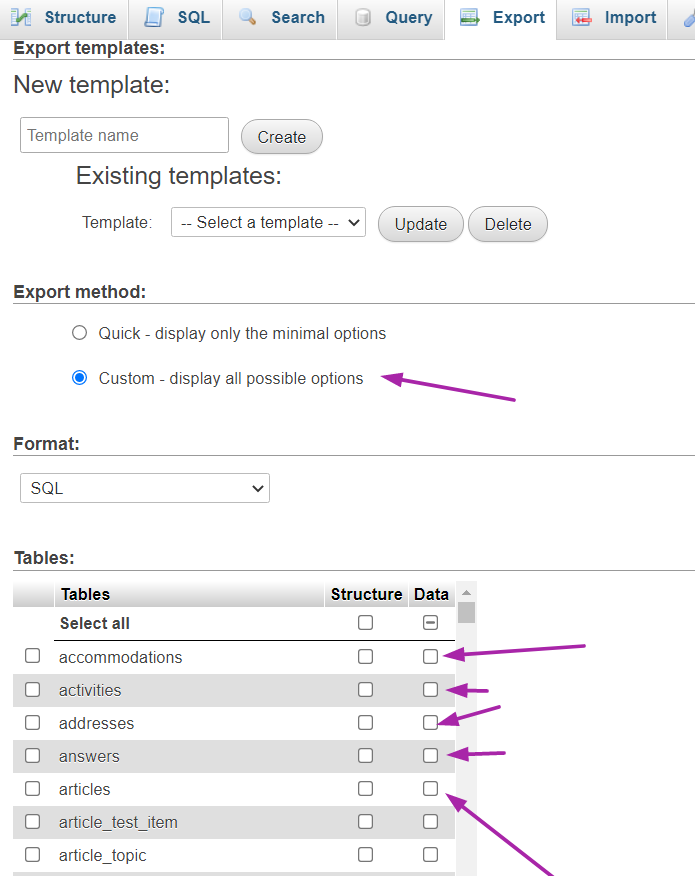
Lets say you want to export first 20 tables only.
Open chrome or browser console [ctrl+shift+j], enter the following:
$("input[name='table_data[]']").slice(0,20).click();
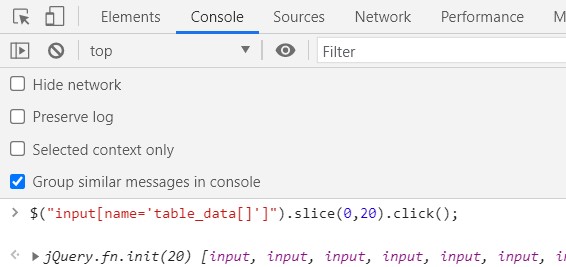
For next 20, use 20,50 as arguments in slice function used above.
Leave a Reply