We will be editing the database rows using PhpMyAdmin tool given with cPanel by many hosting companies
You can change the WordPress user roles by following the given steps:
Step 1: Open phpMyAdmin on cPanel.
Step 2: Open the wp_usermeta or xxx_usermeta table in the database as highlighted. (wp_ is just prefix, your table prefix may be different)
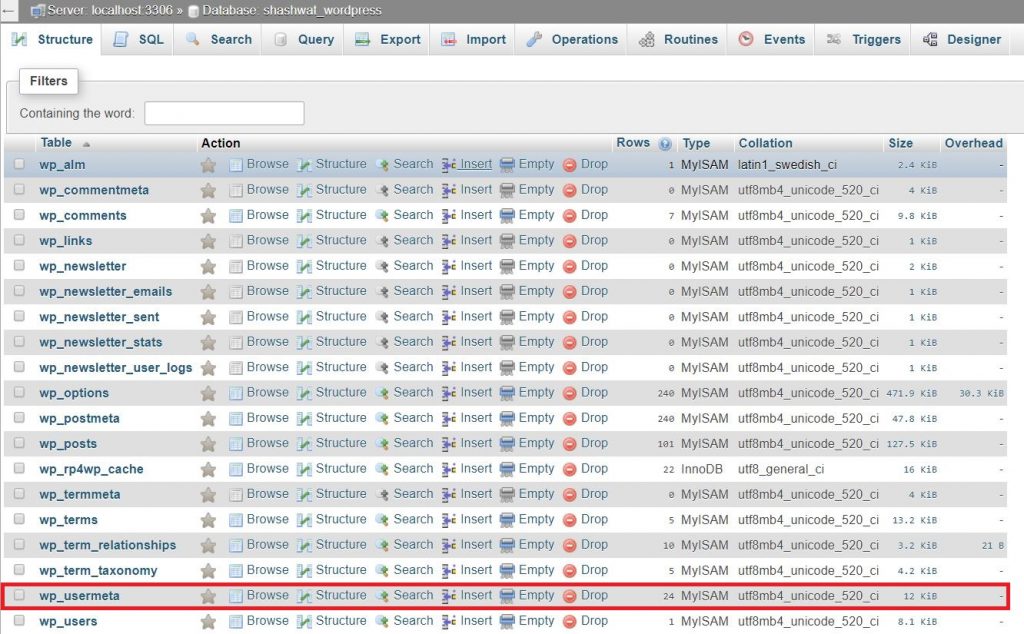
Step 3: In wp_usermeta table, you can find wp_capabilities under meta_key column.
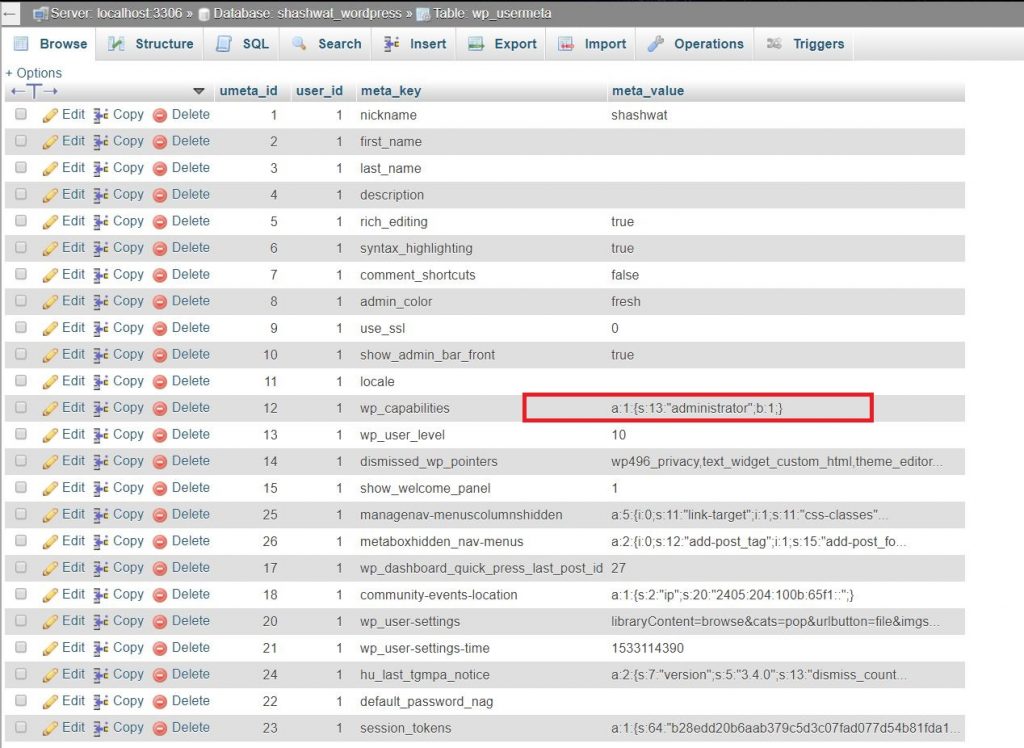
Step 4: The roles are saved in form of serialized PHP array. Change the user role you want to assign to the current user by changing the meta_value as:
Subscriber
a:1:{s:10:"subscriber";b:1;}
Contributor
a:1:{s:11:"contributor";b:1;}
Author
a:1:{s:6:"author";b:1;}
Editor
a:1:{s:6:"editor";b:1;}
Administrator
a:1:{s:13:"administrator";b:1;}
Leave a Reply to Dr Sadaqat Cancel reply