Hello everyone!
If you’re a web developer working with WordPress, read on to get five great plug-ins that can help in every aspect of the development process.
WordPress plugins for developers are rated highly by developers since they help make their work easier. I have researched and found these 5 WordPress plugins that stand out as the most useful plugins for developers.
While there is no scarcity of WordPress plugins in the world, I want to showcase some of the plugins that I think you code junkies out there may get some use out of and up your game.
So, let’s begin.
5 WP plugins for developers:
- User Switching
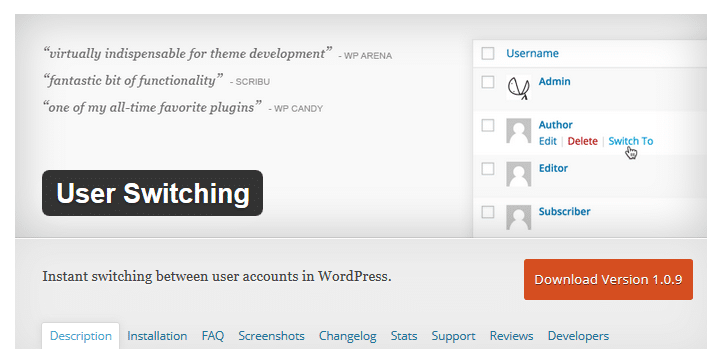 User switching can be described as a developer’s best time saver. Ever wondered how to quickly login and log out from your WordPress site in order to view how other viewers see your website? You don’t have to keep logging in and out of your site, you can now use this plugin to switch between different users, saving you a great deal of time. This plugin allows you to switch between registered users without having to login in and out. With a click on a button, you can easily and quickly switch WordPress users.
User switching can be described as a developer’s best time saver. Ever wondered how to quickly login and log out from your WordPress site in order to view how other viewers see your website? You don’t have to keep logging in and out of your site, you can now use this plugin to switch between different users, saving you a great deal of time. This plugin allows you to switch between registered users without having to login in and out. With a click on a button, you can easily and quickly switch WordPress users. - Query Monitor
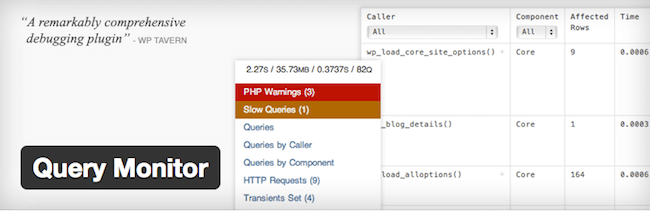 Query Monitor lets you view all the ongoing database queries, as well as the rows being affected. You can also view rewrite rules, hooks fired on the current request, PHP errors and warning and even template filenames and parts. Furthermore, Query Monitor is one of the very few WordPress plugins for developers that let you keep track of AJAX calls, REST API requests and redirects. So if you are working with the WP REST API plugin, Query Monitor can prove to be very useful.
Query Monitor lets you view all the ongoing database queries, as well as the rows being affected. You can also view rewrite rules, hooks fired on the current request, PHP errors and warning and even template filenames and parts. Furthermore, Query Monitor is one of the very few WordPress plugins for developers that let you keep track of AJAX calls, REST API requests and redirects. So if you are working with the WP REST API plugin, Query Monitor can prove to be very useful. - Debug Bar
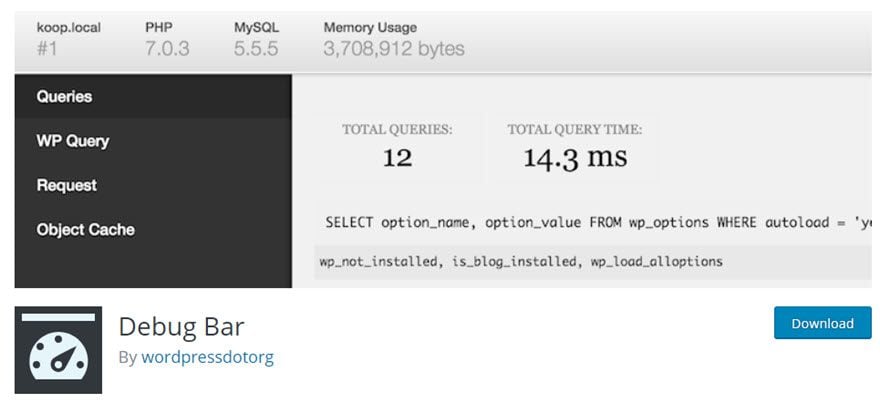
Put simply, Debug Bar helps you debug your WordPress site in the most efficient way. You can check for PHP errors, database errors, and requests, various cache options, too. Plus, the plugin description mentions a lot of add-ons that give you “more insight into, for instance, the registered Post Types, Shortcodes, WP Cron, Language file loading, Actions and Filters and so on.”
- Developer
 This is the ultimate plugin for testing your WordPress development environment. This plugin checks and ensures that your development environment is configured correctly including the plugins, constants and other settings. This plugin helps developer develop by optimizing their environment and ensuring essential tools and plugins are installed.
This is the ultimate plugin for testing your WordPress development environment. This plugin checks and ensures that your development environment is configured correctly including the plugins, constants and other settings. This plugin helps developer develop by optimizing their environment and ensuring essential tools and plugins are installed. - WordFence
 Web security is very critical in the tech world nowadays. Cyber breaches may cause harm to the whole organization. As a developer, you need to take care of your website. WordFence will help you shield your web pages by building a firewall and malware scanner. The malware scanner checks core files, themes, and plugins for malware, bad URLs, backdoors, SEO spam, malicious redirects, and code injections.
Web security is very critical in the tech world nowadays. Cyber breaches may cause harm to the whole organization. As a developer, you need to take care of your website. WordFence will help you shield your web pages by building a firewall and malware scanner. The malware scanner checks core files, themes, and plugins for malware, bad URLs, backdoors, SEO spam, malicious redirects, and code injections.
For more helpful WP plugins, with their detailed review please visit: List of really good and important plugins for WordPress.
I Hope that it was helpful to you. If you want us to touch any topic regarding web development than please let us know in the comments below.
Thank you for reading this far.
Leave a Reply