Category: MySQL
-
Different types of MySQL Storage Engines Compared
Download PDF version here Notes: 1. Implemented in the server, rather than in the storage engine. 2. Compressed MyISAM tables are supported only when using the compressed row format. Tables using the compressed row format with MyISAM are read only. 3. Implemented in the server via encryption functions. 4. Implemented in the server via encryption…
-
Some of the most important SQL commands.
SQL, Structured Query Language, is a programming language designed to manage data stored in relational databases. SQL operates through simple, declarative statements. This keeps data accurate and secure, and it helps maintain the integrity of databases, regardless of size. Most of the actions you need to perform on a database are done with SQL statements. SQL commands are…
-
Creating a table in PhpMyAdmin Xampp server.
Hello People. In this post we will discuss that how you can create a table in phpmyadmin xampp server for your php project. Before creating a table first you must create a database, because without database you can not create a table. steps to create a table in phpmyadmin. Start your Xampp server and open…
-
Connection timeout with MySQL database.
MySQL disconnects automatically after some time. If you experience MySQL timeouts, it could be due to heavy or very long MySQL queries. You can try using mysql_reconnect command before every query, and it should be fine. MySQL server timeout can occur for many reasons but most commonly it is caused by either an application bug, a network timeout issue, or…
-
Your PHP installation appears to be missing the MySQL extension, required by WordPress
The error message “Your PHP installation appears to be missing the MySQL extension which is required by WordPress” can appear when you are using a PHP version which is incompatible with your scripts version. Meaning your WordPress installation is most likely outdated. Since the ‘MySQL’ extension is no longer supported from PHP 7.0 and beyond,…
-
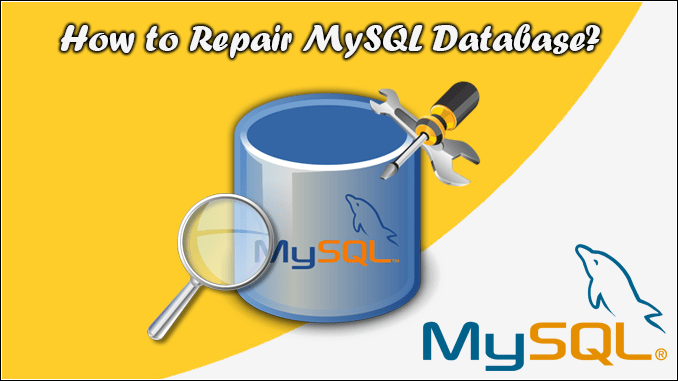
How to repair a MySQL database?
Hello! Good to see you. This is going to be a very important article because we are about to discuss “How to repair a MySQL database?” Why repair MySQL Database? Databases can become corrupted for any number of reasons, from software defects to hardware issues. If this occurs, you can try to repair the database.…
-
How to install WordPress manually through Cpanel?
Hello Everyone. This article is a step by step guide to install WordPress manually on your site through Cpanel. Now you might ask, Why would you install it manually? when I can use the auto installer. Offcourse auto-installer is a great feature which reduces our effort. These installers work great in many cases, but often…
-
How to remove all tables from MySQL Database?
Connect to your mysql host and select the database to be used example: use notfavoritedb; where notfavoritedb is your database name, and then enter the sql commands given below: Reference: StackOverflow
-
[Forgot Password] [Can’t Log In] How to reset WordPress admin password without sending reset email?
So, admit it. We put really strong passwords and then we forget them. And you end up being locked out of your own website. So here is how you can reset it quickly. Go to your hosting control panel and then go to phpMyAdmin if available. Look into the database which is being used for…
-
Simple joining of data from two different tables on basis of a common key