Category: Magento
-
How to wipe all the tables and data in MySQL? Clean whole database
Will not work via phpmyadmin or any script. this has to be run in cmd/terminal Quick Command Source: https://gist.github.com/harshvardhanmalpani/e670a8de7aa81673364dd48f125cb9ac
-
How to remove sign in popup from Magento 2 checkout page?
Magento2 has this authentication pop up on checkout page, which many store owners wont like to see on their checkout page. Background of this pop up area and Related files The pop up itself is generated by Magento_Customer::account/authentication-popup.phtml But this pop up works very differently on checkout page. In fact this is a separate pop…
-
How to show correct item count in Magento 2 Checkout Order summary?
By default, app/design/Magento/Checkout/view/frontend/web/template/summary/cart-items.html file is being usedOr vendor/magento/module-checkout/view/frontend/web/template/summary/cart-items.html To overload this file, create file cart-items.html in your theme folder. Make sure you place the file in Magento_Checkout/web/template/summary/ Edit the line And replace it with Reference Files: https://github.com/magento/magento2/blob/2.2/app/code/Magento/Checkout/view/frontend/web/template/summary/cart-items.html https://github.com/magento/magento2/blob/2.2/app/code/Magento/Checkout/view/frontend/web/js/view/summary/cart-items.js
-
How to dump all options for any attribute in Magento 2 programmatically?
The following code does not adhere to Magento’s developer recommendations. Using object manager in such a way externally is a TERRIBLE idea. Comment out line number 2 and then run the script. Edit line 11 and put the attribute code you want to dump
-
Magento 2 Multi Select click all code – Tax Rates
Put the following code in console.
-
How to customize Magento 2 Maintenance mode page?
Edit the file pub/errors/default/503.phtml and put the following code
-
How to hide a specific category from Google Index in Magento 2?
In Magento Admin Panel, Go to Catalog in Left Menu > CategoriesSelect the category you want to edit and in Design Section > Layout Update XML, put this value: Save the category and then Clear the cache
-
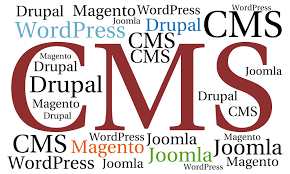
Top CMS out there in 2018.
CMS: A content management system is a software that helps us to manage our content and site. You can literally manage everything from a blog to an e-commerce site, using CMS. You can manage an article if you have a blog, or manage your product if it is an e-commerce business. It has made our life…
-
How to change PHP versions in VestaCP Ubuntu – Downgrade Upgrade 5.6, 7.1 and 7.2
For Downgrading 7.2 (default) to 7.1 PHP Reference: Sandy B @ mysterydata.com
-
Fix Magento 2 – php cli error on cpanel or other hostings
The problem: On a fresh install of Magento2 on cpanel based hosting, you receive the following error while running any command on SSH The Solution: You have to point php to correct binary;Use the following code in order:First, open the file which can alter the runtime variables like .bash_profile or .bashrc Go to last line…