let us extract name form the URL
https://www.google.com/name?=rajiv
paste the URL in the notepad and press crtl+f , and select ‘regular expressions ‘ from search mode
now, enter the regex in the find tab to fetch names
.*?\?=(\w+)$
Now, the selected name will be fetched form regex as (\1).
it can work on numerous links like:-
https://www.google.com/name?=rajiv/ http://www.example.com/asdas?=borde/id=? http://www.example.com/asdasd?=bordex http://www.example.com/name?=bordet http://www.example.com/asdasd?=border http://www.example.com/jsciloji?=bordeeeee http://www.example.com/name?=bordee http://www.example.com/name?=bordeeeeeee http://www.example.com/09328e?=bordeeee http://www.example.com/name?=borde http://www.example.com/lpaosd?=borde
And only the part after first “?=” will be fetched
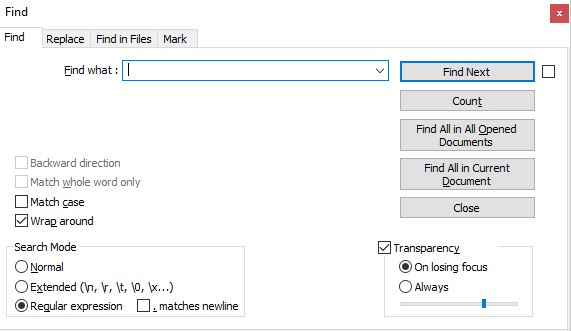
Leave a Reply