This article will guide you to set your SSL certification using Cloudflare. Cloudflare is an internet security company which provides content delivery network service.
You can get free SSL certification as well as paid one from Cloudflare.
A breif discussion on SSL certification and https redirection.
So, Let’s start the process.
Steps:
Step1
Signup and Login to cloudflare. There you will get an option to add your site url. Do it and proceed.
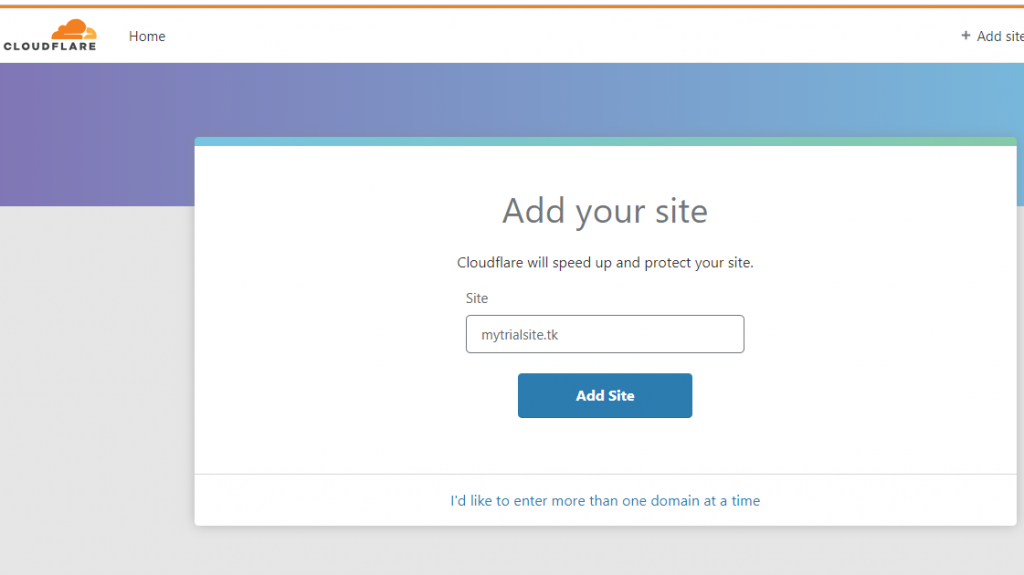
Step2
Cloudflare will check your DNS records. You just click next and proceed.
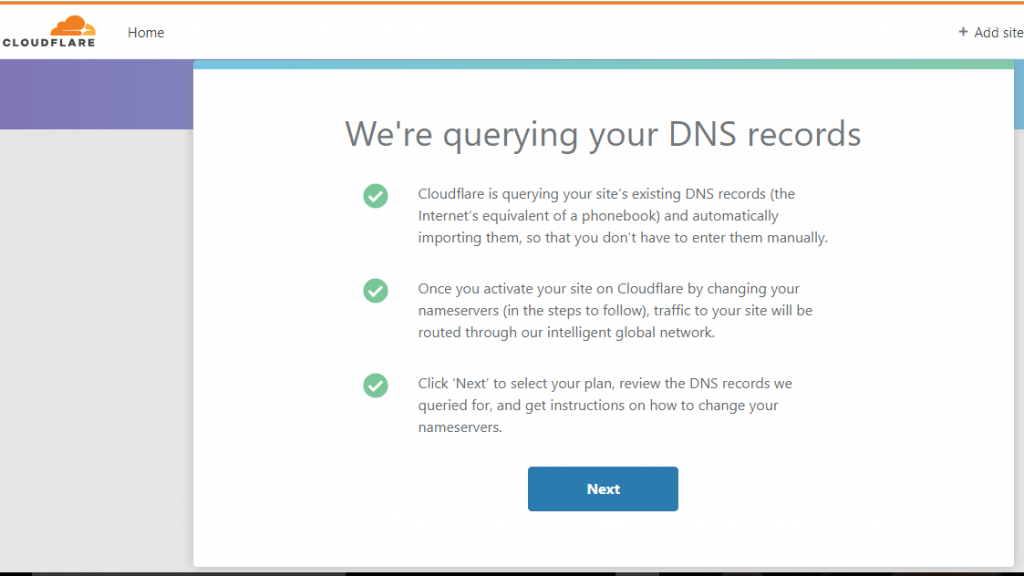
Step3
Now choose your plan according to your needs. For this tutorial i preffered free plan. Paid plans will add some extra features and security to your site.
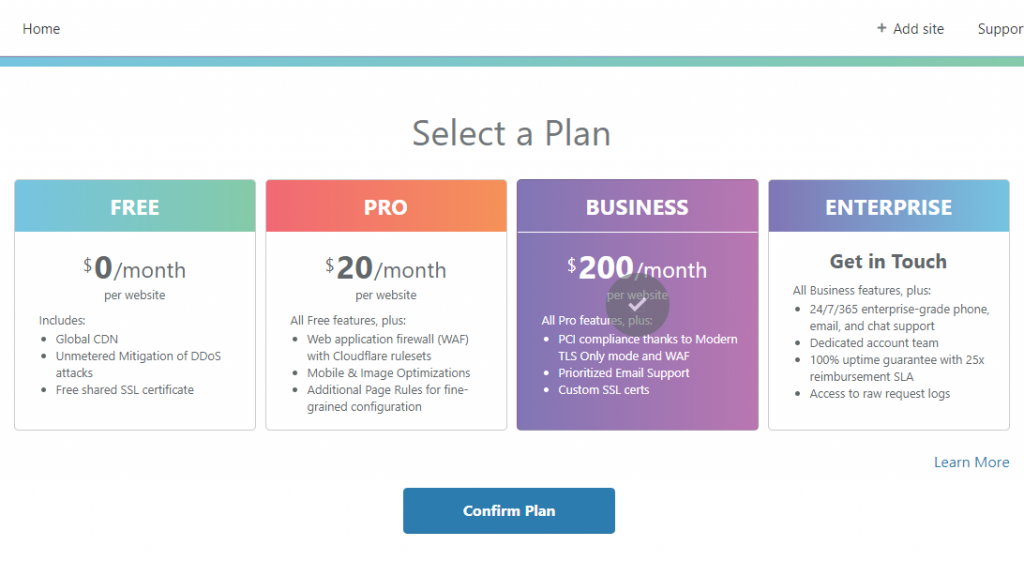
Step4
Now it will show you some details of your site to confirm. Just Click continue. And move on.
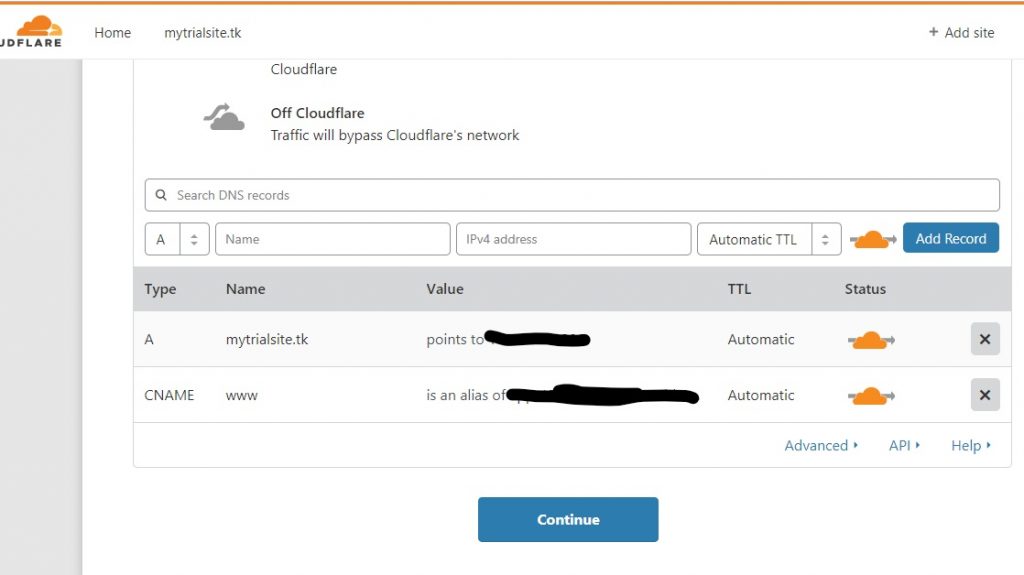
Step5
Cloudflare will give you two nameservers to replace with your default nameserver. Just
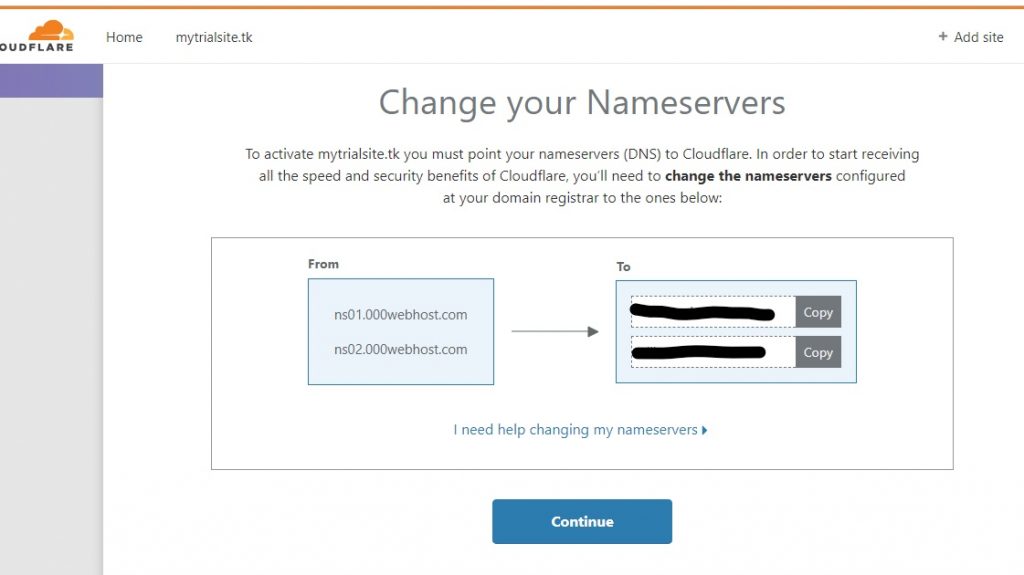
If everything went good so far, cloudflare will activate security on your website. Click Re-check button to refresh cloudflare and it will show the status.
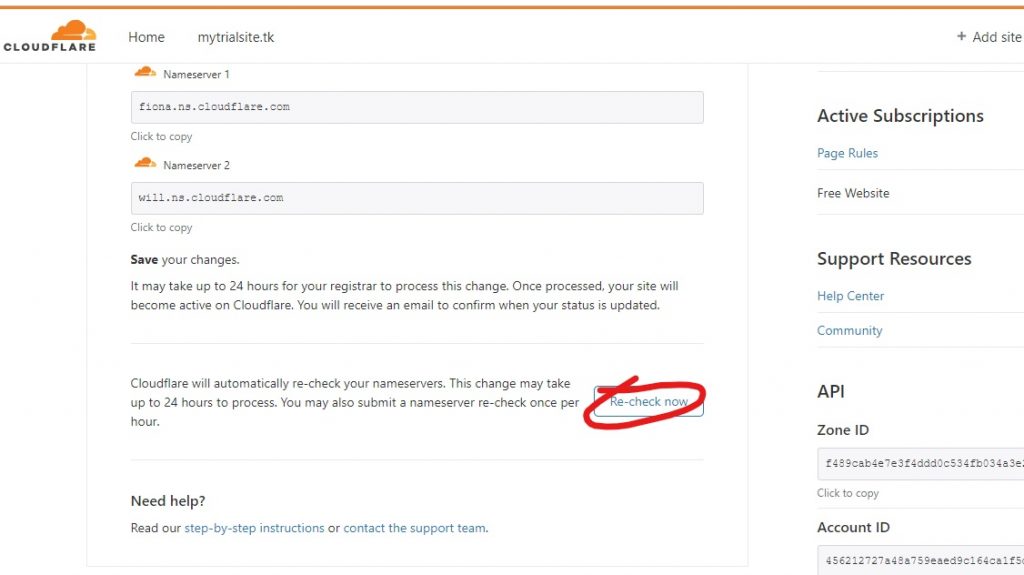
We are almost done. The last thing to do is – get your API key and paste it to wordpress plugin of cloudflare, and save API credentials.
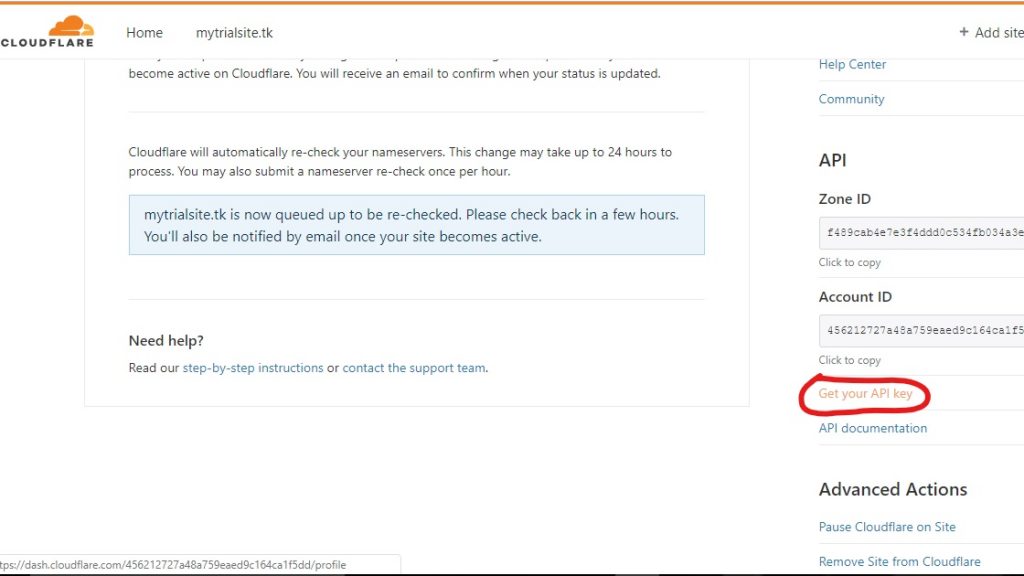
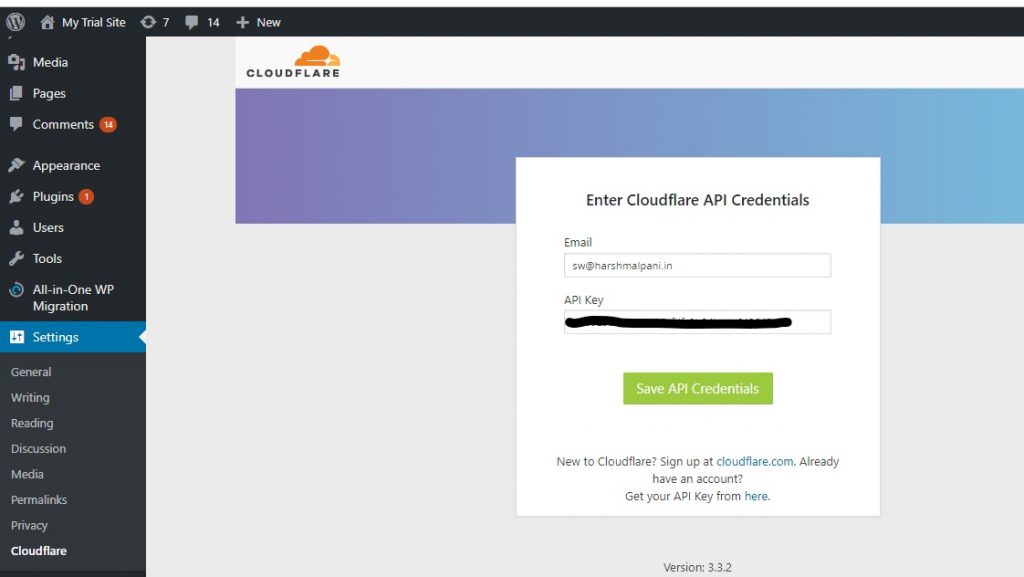
That is it. Your site is now secured with a SSL certification from cloudflare. This certification is valid for 1 year.
