React is one of the most in-demand and popular JavaScript library. And the reason is simple it gives you the ability to create complex User Interfaces with minimal and simplified code.
In this article we are going to go through the installation process and the process of creating your first react app.
Creating a react js app.
There are a few different ways of creating a react app. But the simplest way is using a CDN – link. This allows you to start using ReactJS instantly, without any installation setup.
Just include these two lines in your HTML file.
1 2 |
But this is not the best way of creating a react app. The best way to create a react app is Using react CLI, but for that, you need to have NodeJS installed.
Once NodeJS is installed in your system. Now there are two ways of creating react app.
The Quick way (npx):
Use the following command in your preffered terminal.
1 2 3 | npx create-react-app <app-name>cd <app-name>npm start |
The first line will create a react app and name it. And the third line will open the app in your default browser. Which looks something like this.
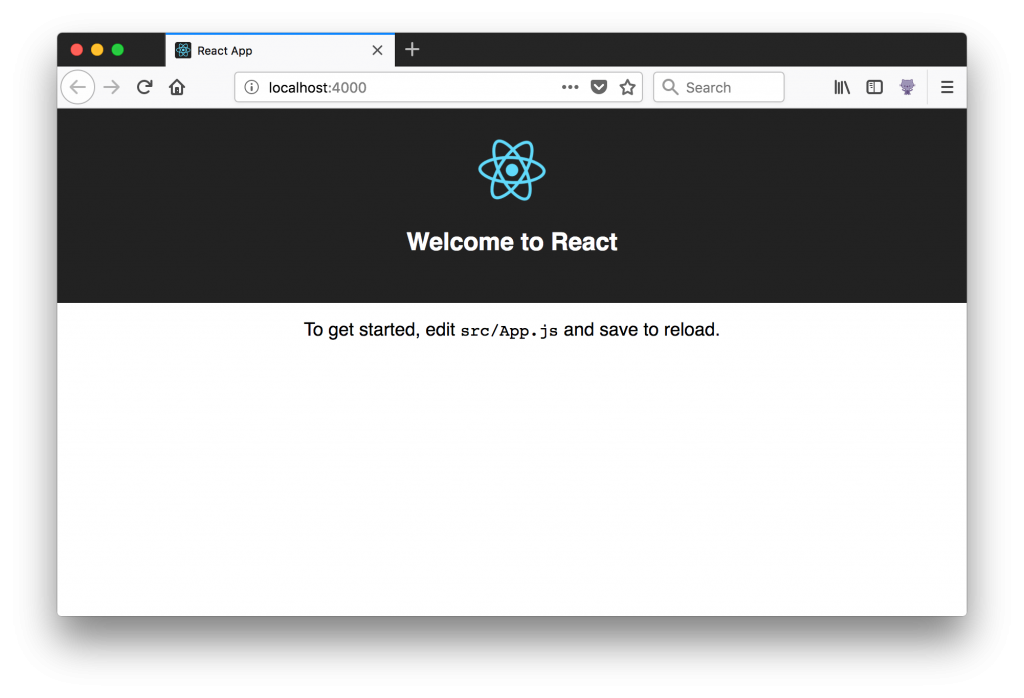
The productive way (NPm):
In this way first we will install NPM (Node package manager) then will create the react app.
That’s why i call this way as the productive way, because soon or late you would have to install NPM then why not now.
Follow these command below.
1 2 3 | npm install -gcd <app-name>npm start |
The first line installs npm globally. And you know what the next two line does.
Actually we can also create a react app via yarn. But we are just not gonna get into it in this post.
So, i hope this was helpful to you.
Thank You.
Leave a Reply