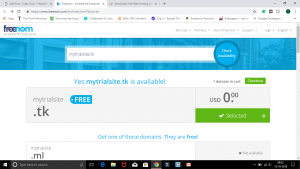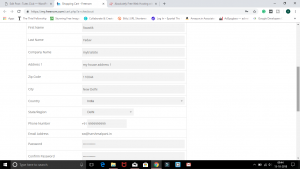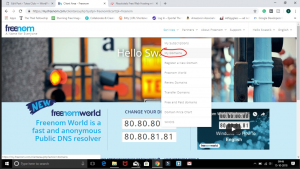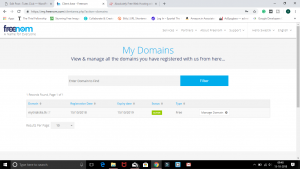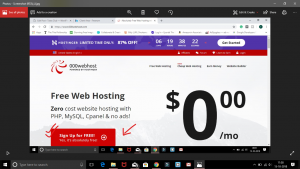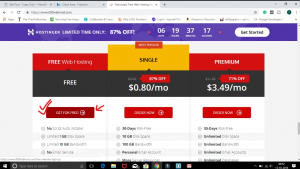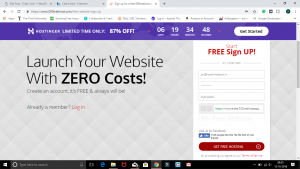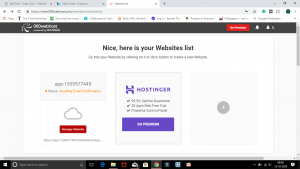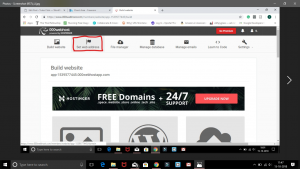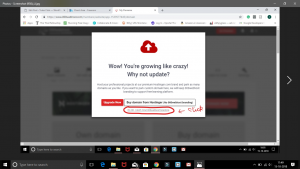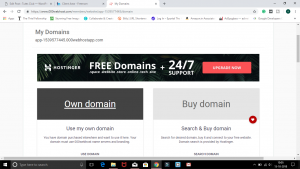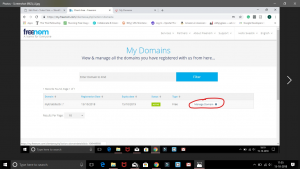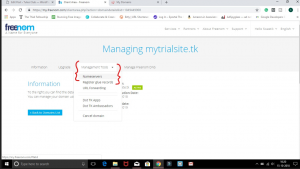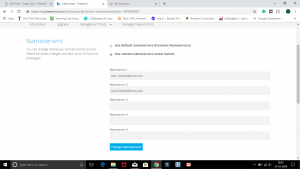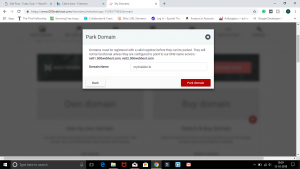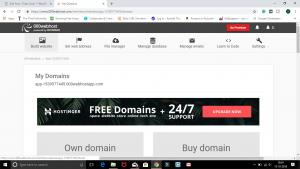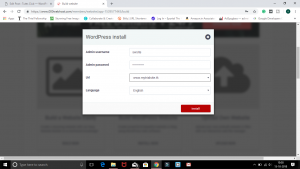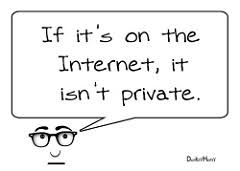Hello Everyone!
When it comes to coding, most people think it is something mystical that only geeks can understand. Believe me, it is not like that my friend. Anyone can code with a fair amount of practice.
There is nothing mystical about it.
Coding is a skill like any other. Like language learning, there’s grammar and vocabulary to acquire. Like math, there are processes to work through specific types of problems. Like all kinds of craftsmanship and art-making, there are techniques and tools and best practices that people have developed over time, specialized to different tasks, that you’re free to use or modify or discard.
Here we are about to see a few bad coding habits that you must avoid.
Avoid these bad coding practices:
1. Saying “I’ll fix it later”.
The habit of postponing code fixes is not merely a problem of priorities. Organizing your issue tracker might generate some progress, but you also need to have a way of tracking smaller issues that come up. Adding “TODO” comments is a quick way of making sure you don’t miss anything.
2. Insisting on a one-liner solution
Being obsessive about writing efficient, elegant pieces of code is a common trait of programmers. It’s like solving a puzzle—you find a combination of functions and regular expressions that turn 20 code lines into 2 or 3. Unfortunately, it doesn’t always result in readable code, and that’s generally the far more important outcome. Make your code accessible first, then clever.
3. Difficulty seeing through recursion
The idea of recursion is easy enough to understand, but programmers often have problems imagining the result of a recursive operation in their minds, or how a complex result can be computed with a simple function. This makes it harder to design a recursive function because you have trouble picturing “where you are” when you come to writing the test for the base condition or the parameters for the recursive call.
4. your code is a mess
- Doesn’t follow a consistent naming convention.
- Doesn’t use indentation, or uses inconsistent indentation.
- Doesn’t make use of whitespace elsewhere, such as between methods (or expressions).
- Large chunks of code are left commented-out.
5.Reinventing the wheel all the time
Don’t write code you don’t need to. Perhaps someone else has spent a good deal of time on your problem already, and he or she might have a well-tested solution that you can reuse. Save yourself some trouble.
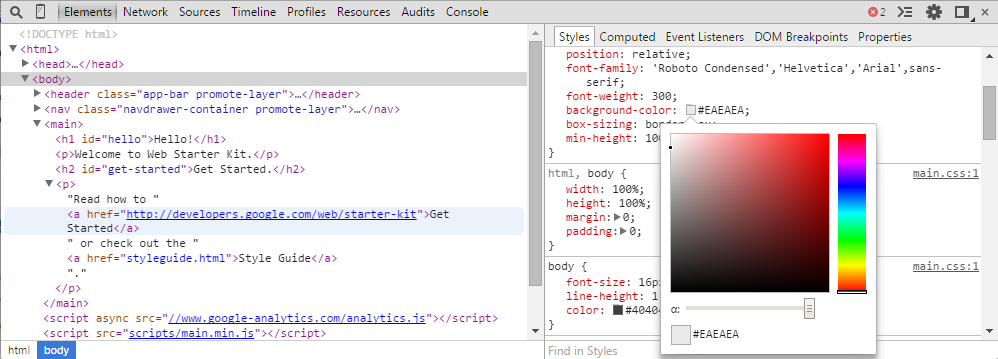

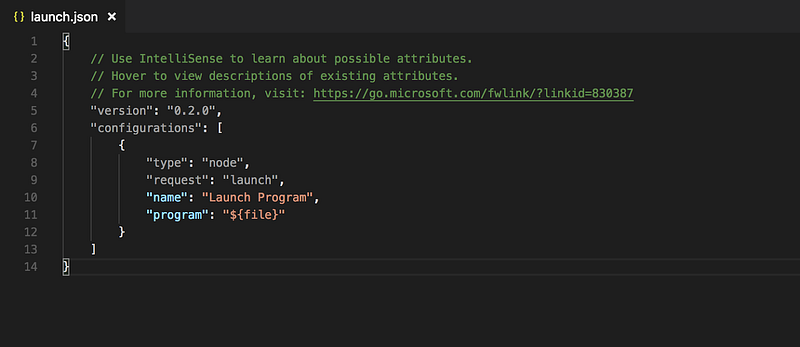
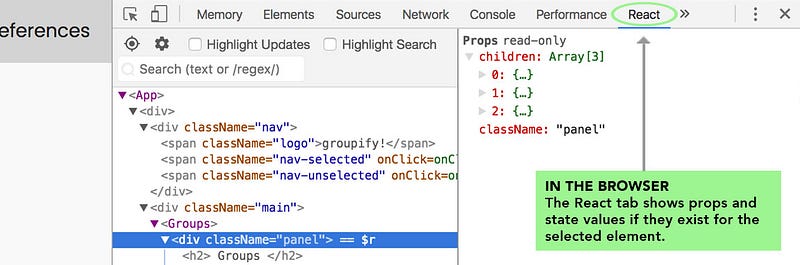
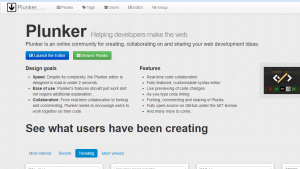
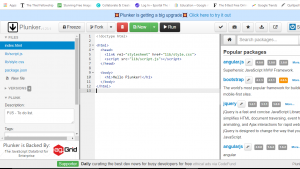
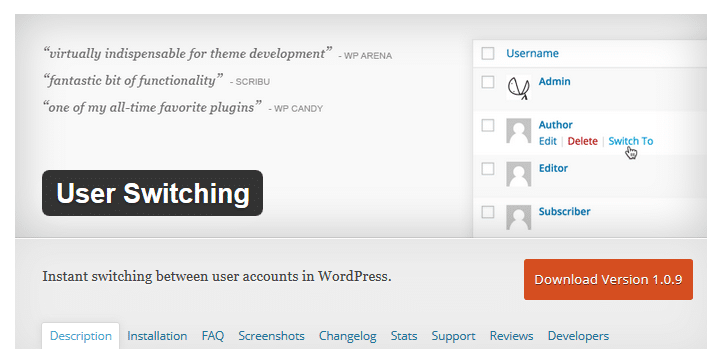 User switching can be described as a developer’s best time saver. Ever wondered how to quickly login and log out from your WordPress site in order to view how other viewers see your website? You don’t have to keep logging in and out of your site, you can now use this plugin to switch between different users, saving you a great deal of time. This plugin allows you to switch between registered users without having to login in and out. With a click on a button, you can easily and quickly switch WordPress users.
User switching can be described as a developer’s best time saver. Ever wondered how to quickly login and log out from your WordPress site in order to view how other viewers see your website? You don’t have to keep logging in and out of your site, you can now use this plugin to switch between different users, saving you a great deal of time. This plugin allows you to switch between registered users without having to login in and out. With a click on a button, you can easily and quickly switch WordPress users.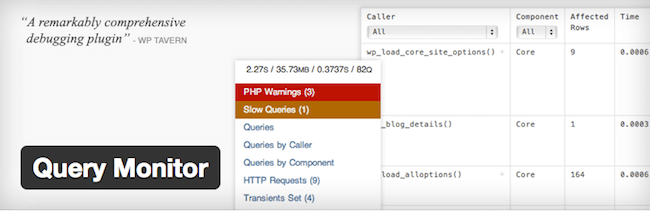
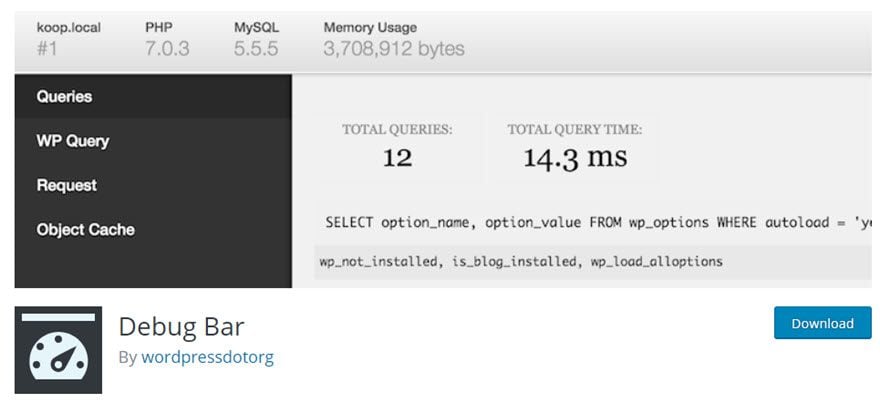
 This is the ultimate plugin for testing your WordPress development environment. This plugin checks and ensures that your development environment is configured correctly including the plugins, constants and other settings. This plugin helps developer develop by optimizing their environment and ensuring essential tools and plugins are installed.
This is the ultimate plugin for testing your WordPress development environment. This plugin checks and ensures that your development environment is configured correctly including the plugins, constants and other settings. This plugin helps developer develop by optimizing their environment and ensuring essential tools and plugins are installed. Web security is very critical in the tech world nowadays. Cyber breaches may cause harm to the whole organization. As a developer, you need to take care of your website. WordFence will help you shield your web pages by building a firewall and malware scanner. The malware scanner checks core files, themes, and plugins for malware, bad URLs, backdoors, SEO spam, malicious redirects, and code injections.
Web security is very critical in the tech world nowadays. Cyber breaches may cause harm to the whole organization. As a developer, you need to take care of your website. WordFence will help you shield your web pages by building a firewall and malware scanner. The malware scanner checks core files, themes, and plugins for malware, bad URLs, backdoors, SEO spam, malicious redirects, and code injections.


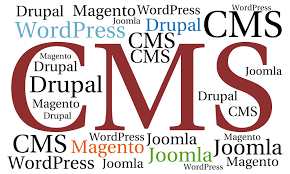
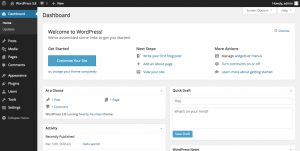 Few of the key features are responsive design, social sharing features, multiple page styles, auto upgrade, and standard compliant coding. The one thing that makes it a CMS beast is plugins.
Few of the key features are responsive design, social sharing features, multiple page styles, auto upgrade, and standard compliant coding. The one thing that makes it a CMS beast is plugins.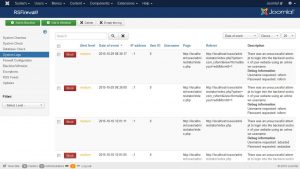 Few key features are Rss, media manager, web links, search, banner management and, user management.
Few key features are Rss, media manager, web links, search, banner management and, user management.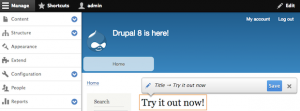 Few of the features are mobile first, multilingual ready, loading speed, javascript automated testing.
Few of the features are mobile first, multilingual ready, loading speed, javascript automated testing. The core features are checkout payment and shipping, analytics and reporting, marketing and promotional tools, and order management.
The core features are checkout payment and shipping, analytics and reporting, marketing and promotional tools, and order management. Main features are, Product Reviews, Product Ratings, open source, multi-currency, automated image resize, 20+ payment gateways, and 8+ shipping methods.
Main features are, Product Reviews, Product Ratings, open source, multi-currency, automated image resize, 20+ payment gateways, and 8+ shipping methods.