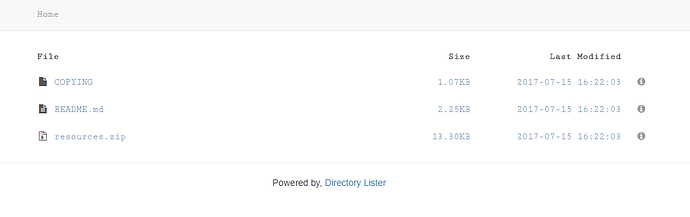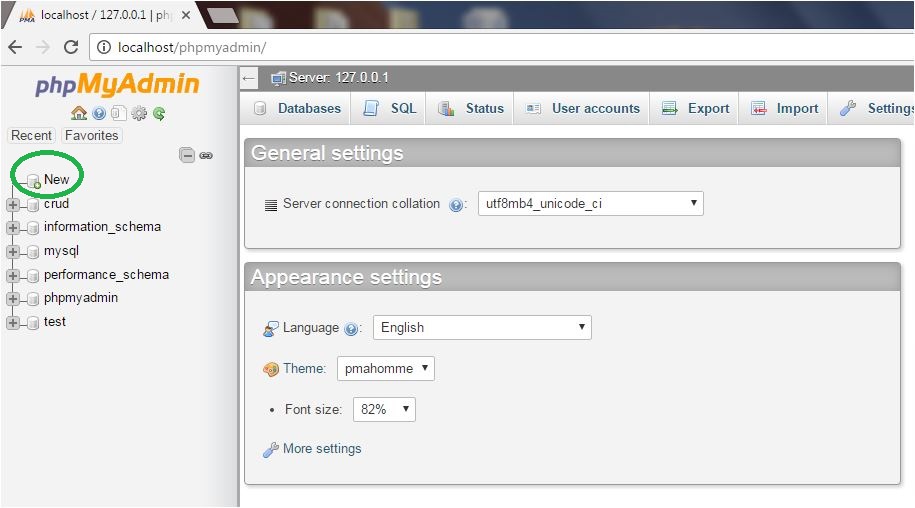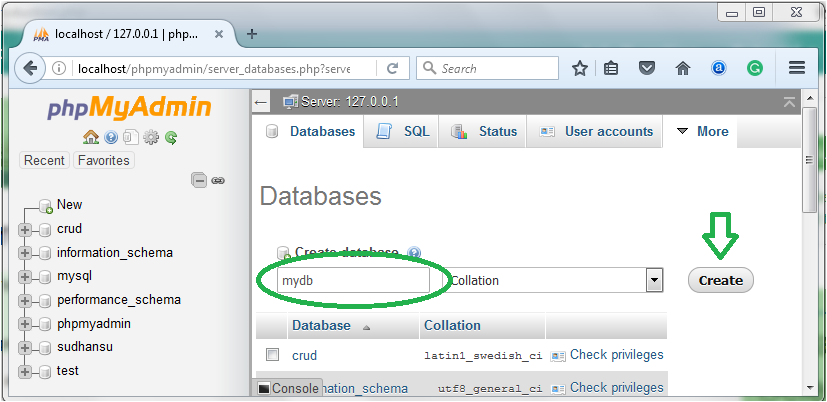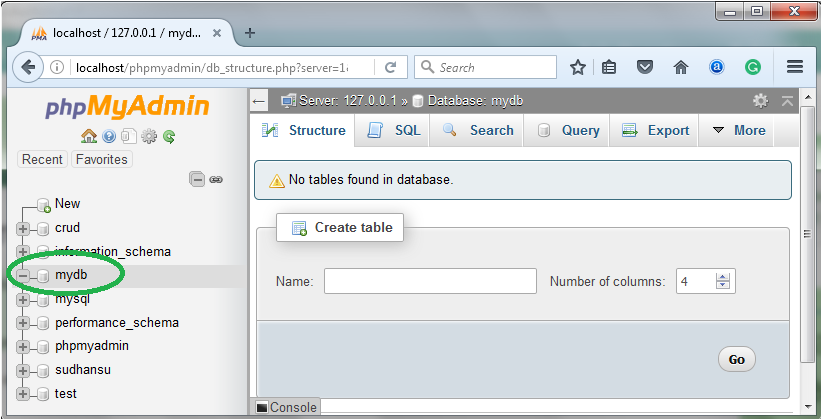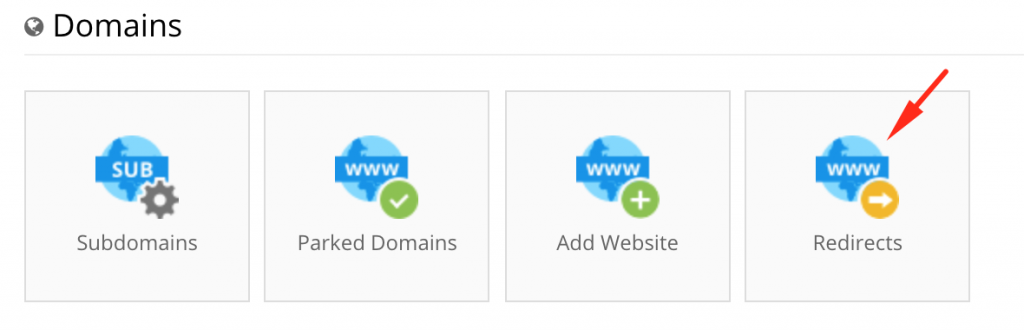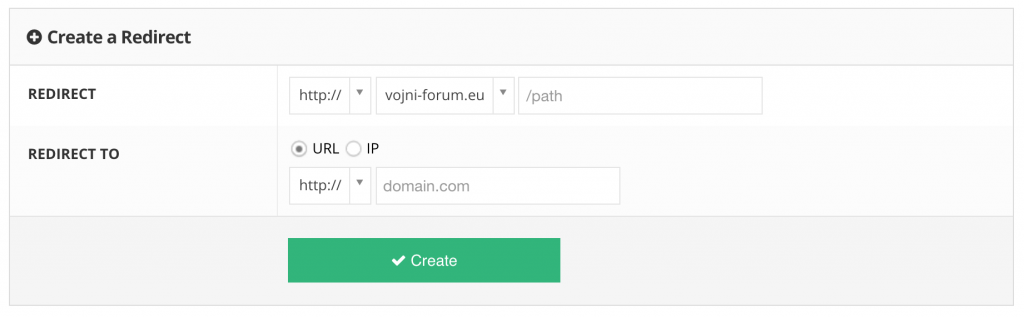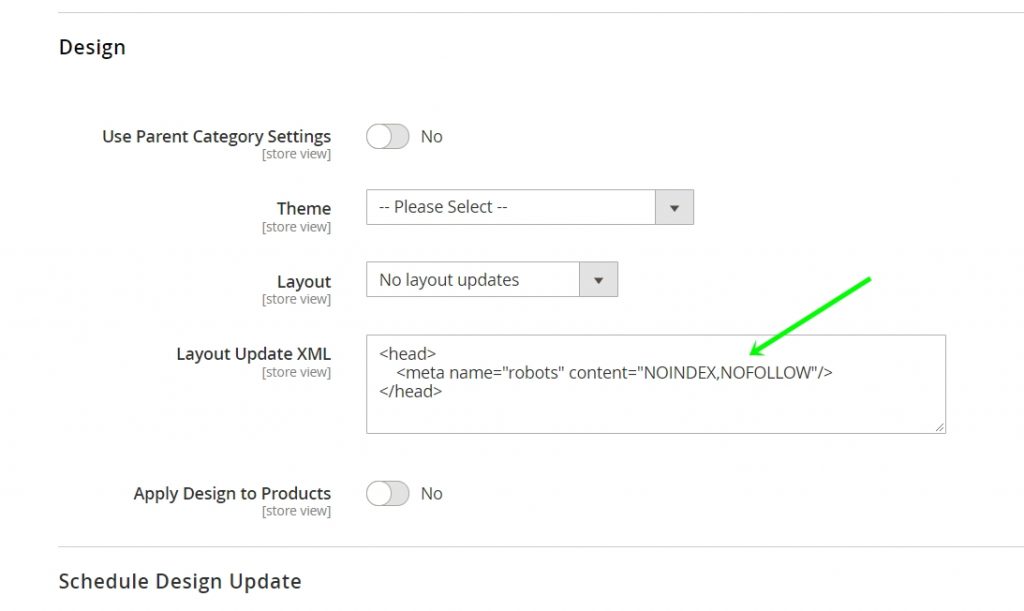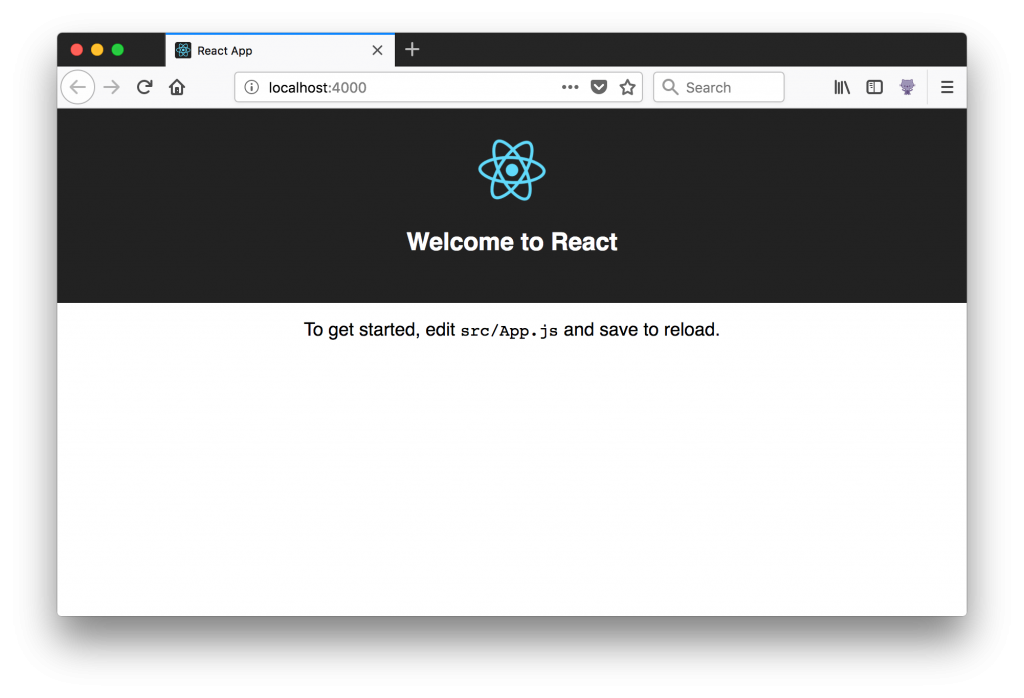git logto find out the commit you want to revertgit push origin +daee17:masterwhile daee17 is the commit before the wrongly pushed commit.+was forforce push- Finally use
git push origin masterto sync your local with your git repo
And that’s it.
Below is my log aka example. One of the teammates had committed to the repo (he was not supposed to) after which I committed on server and when I tried to push it on github.com, I received REJECTED error because the remote contained 2 commits which the server did not have.
[ttc@aws www]$ git push origin master
To github.com:Organization/ttc.git
! [rejected] master -> master (fetch first)
error: failed to push some refs to '[email protected]:Organization/ttc.git'
hint: Updates were rejected because the remote contains work that you do
hint: not have locally. This is usually caused by another repository pushing
hint: to the same ref. You may want to first integrate the remote changes
hint: (e.g., 'git pull ...') before pushing again.
hint: See the 'Note about fast-forwards' in 'git push --help' for details.
[ttc@aws www]$ git history
git: 'history' is not a git command. See 'git --help'.
[ttc@aws www]$ git log
commit 8168d26efcd2cc9aa7ddaa47ce3c11d61a134813 (HEAD -> master)
Author: Your Name <[email protected]>
Date: Mon Jan 21 18:57:55 2019 +0000
filters css
commit daee17568269bb517870bba5aa75031dbd4f4554 (origin/master)
Author: Your Name <[email protected]>
Date: Mon Jan 21 06:02:18 2019 +0000
ravi shopyby resynced api and classes
commit 423c77c82bfb88d0febd5735bae3795740aa5b72
Author: Your Name <[email protected]>
Date: Mon Jan 21 05:56:24 2019 +0000
plugin defaulted and collapsible removed
commit bbd39f5a124261af64d015a55d5bd8ba9fdec94a
Author: Your Name <[email protected]>
Date: Sun Jan 20 13:57:24 2019 +0000
hirens new design layouts
commit 988524d8d3e90265977355ea738c262c7249a8e0
Author: Your Name <[email protected]>
Date: Fri Jan 18 15:52:32 2019 +0000
shubham landing page code improved