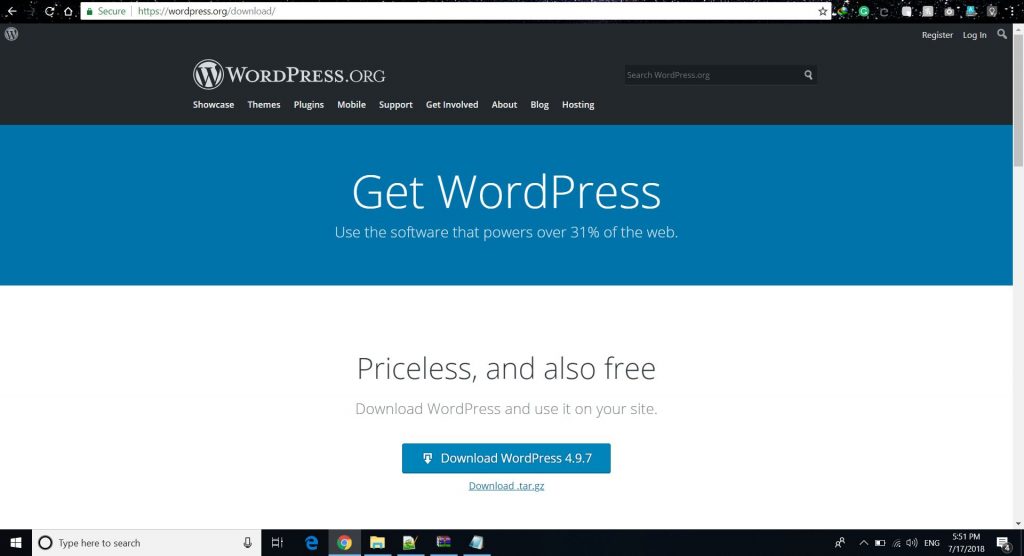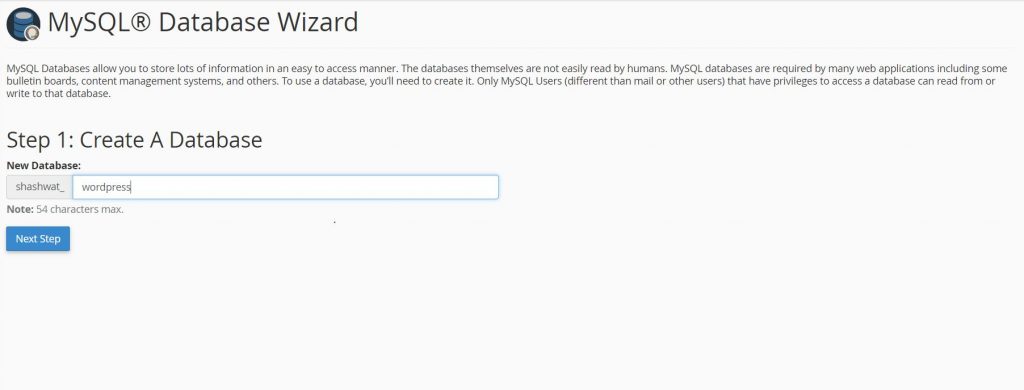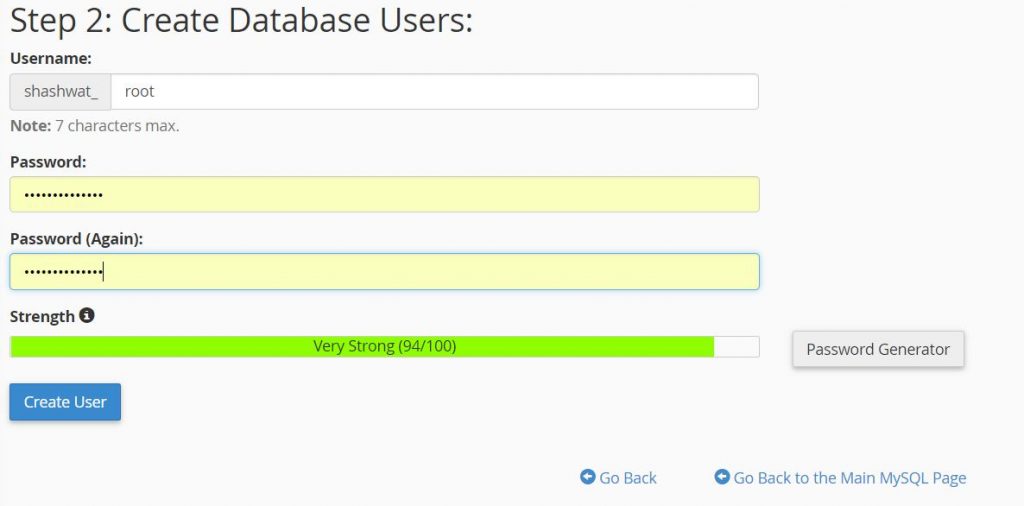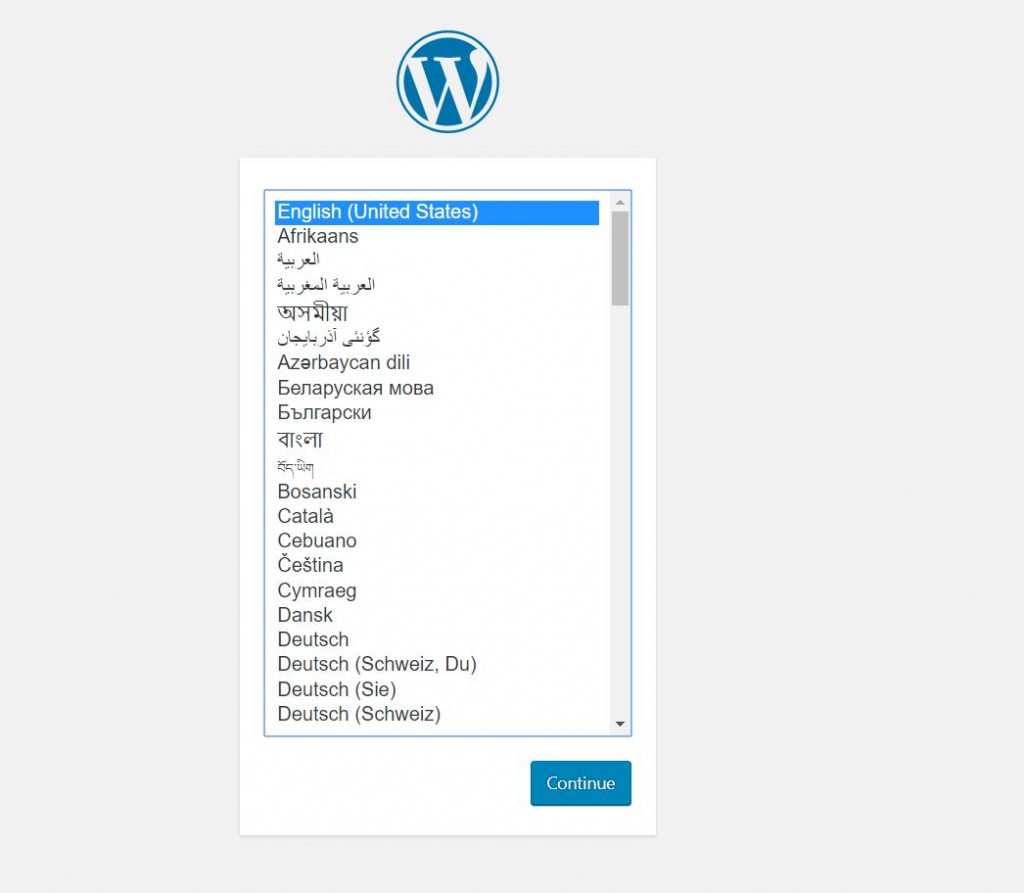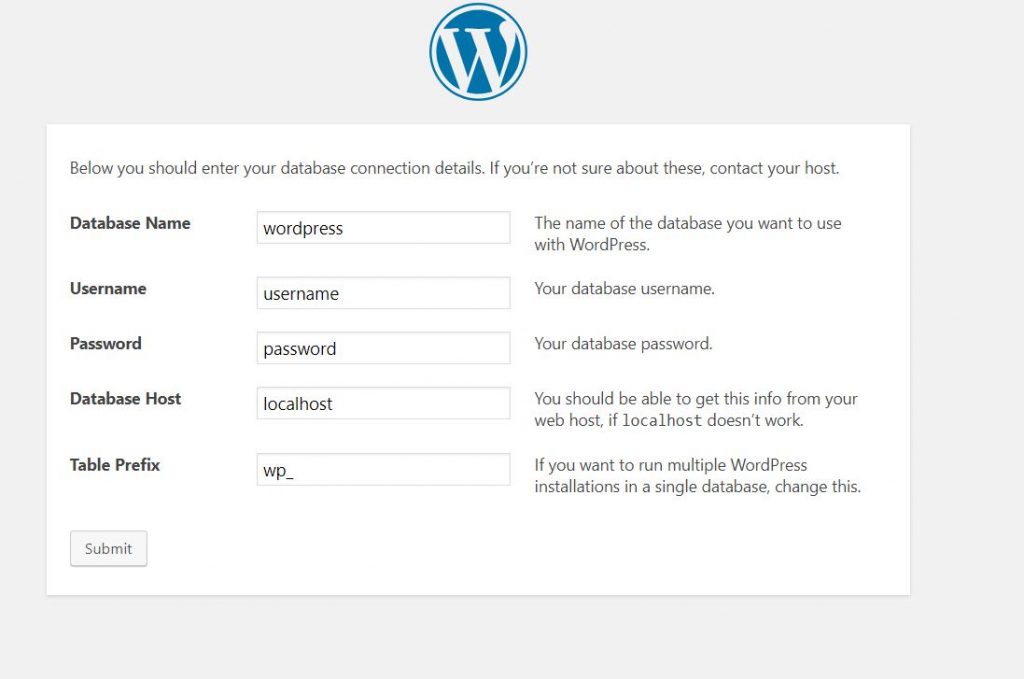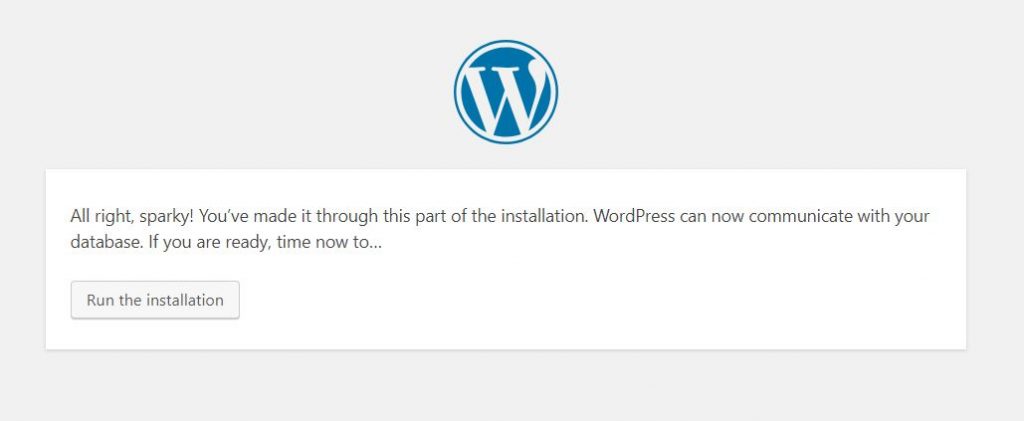To enable hastle free validation, use raket library.
First install composer and then run “composer require rakit/validation” in your project directory.
Edit the names according to your input field names.
You can also create your own validation file.
For further reference, visit
https://github.com/rakit/validation